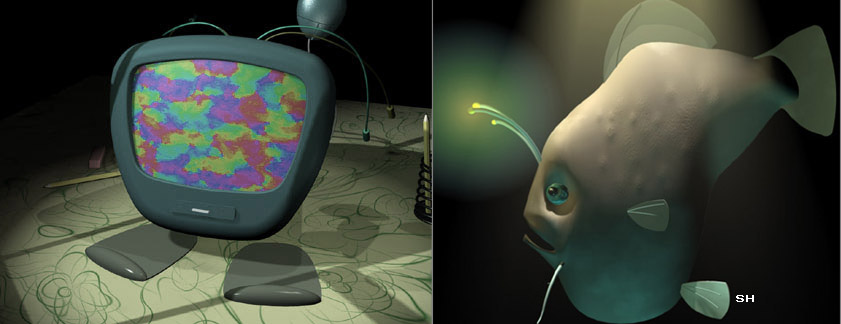-
Posts
469 -
Joined
-
Last visited
Content Type
Profiles
Forums
Calendar
Everything posted by S. Houtzager
-
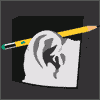
Build that city, Cyberpunk kit for free
S. Houtzager replied to S. Houtzager's topic in EIAS General Forum
To me roughness is closest to EI's specular settings, but not exact. I have seen roughness more lately and they drop specularity. Roughness is more physically correct. What do you use MForge for? Like to see what it does. -
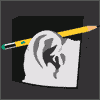
Build that city, Cyberpunk kit for free
S. Houtzager replied to S. Houtzager's topic in EIAS General Forum
Lets see it!! -
https://kitbash3d.com/ The cyberpunk kit is free and the other cities are compelling as well!
-
That's it!
-
I have a fairly large interior file I am working on. Unable to turn off grid snapping. Everything I move always moves to the grid. After awhile the grid snap will turn itself back on. I am using the EI 9.1 and the latest windows 10. :/ tested on a new ei file with nothing in it and it has same issue.
-
https://www.dropbox.com/s/vc7hspcmhtdnxt0/48.png?dl=0 Done in other but could have easily been done in EI.
-
Ahhhh, it is possible by making a set of the object/s. Just wish I could turn off the light so it is not visible but the light given off by it remains. There is a not visible setting for area lights but there is no change.
-
Hey David, Can you please shed some light (no pun intended) on how to assign any geometry to be used as a light using an area light? :)
-
https://www.dropbox.com/s/hsh4xgyharuwr7g/rhino.JPG?dl=0 Rhino 5. When I select Open I get a nicer window.
-
Is there a way to get a better window than this one when searching for an item from within EI. Say I want to add a shader, then I click add, and then the image I am showing appears. That window is soooooo old and has no shortcuts. Thanks for the time! https://www.dropbox.com/s/w7u52xdxo0uqwba/window.JPG?dl=0
-
Good point. Also, what GI settings bleed colors? I need the colors of the different plexiglass sheets to bleed out.
-
https://www.dropbox.com/s/id58pp49mpvvjuu/illuminated-Colour-Wall1.jpg?dl=0 Check out the pic and see if it is doable in EI. I have many different blocks that need to glow. I am think transmission but looking something easier to set up. Any ideas?
-
So i just got my hands on AECS6 and was using AECS3 for years. A bit behind but that saves me money. An EI movie in .img format now does not play in AE6 but did in AE3. I just see the first frame. My other .img files work fine. Anyone else notice this?
-
Yep it does thanx. Have you ever figured out how to make it auto find the largest face? It currently will stick to the sides and I will turn it manually.
-
How do you make the texture mapping to default to "model" space and not "UV" space. I would like to import a texture and it snap to the largest face and size itself to that. Instead it is wrapping around the model as you can see in the image. https://www.dropbox.com/s/duk2jalgmm018zh/textmap.png?dl=0 I unchecked use UV in the import settings in the preferences.
-
Have always wondered how you asign a strength map to a bone that is part of a skeleton of bones. In this pic I have a person that is just one unified mesh. I painted a weight map. I have built the skeleton of bones and attached it to the mesh. Now how to assign the strength map to the bone? I have looked at the strength map editor but don't see how to assign the map. https://www.dropbox.com/s/7wnajpxeybbm1dw/strengthmap.png?dl=0
-
Ahhh, I wasn't aware of that "feature". :) thanks.
-
I have a file that when I hit Render Full Size, it always renders out 1280 x 720. When I go to draft mode and I select half and it will render half of 1280 x 720. Other files are not stuck on this size. I can adjust the Aspect Ratio and Resolution and they will not affect the full size render at all Must be missing something :/
-
Happy New Year to EIAS team and to all!
-
And another one of the bottom floor. http://intuitionusa.com/Popups_Animation/tampabaggage.html
-
Two minutes or so per frame and at 1920 x 1080. Rendered without shadows and added them on a separate pass.
-
https://www.youtube.com/watch?v=666GvgLa62U&feature=youtu.be Did the 3d work on this one on a shoestring budget.
-
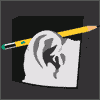
Camera settings not sticking using a Windows version
S. Houtzager replied to S. Houtzager's topic in EIAS General Forum
That's it, thanks!