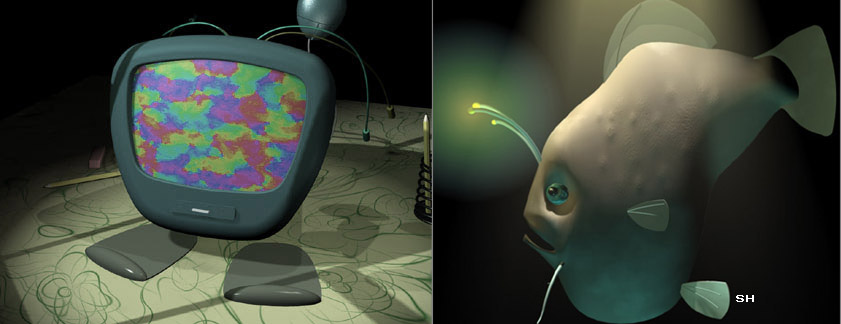-
Posts
469 -
Joined
-
Last visited
Content Type
Profiles
Forums
Events
Everything posted by S. Houtzager
-
Anyone run into this? Lately when I hit F11 to do a snapshot rendering, camera will launch and render but the rendering will be behind the EI interface. So instead of hunt for it I will hit F11 again and camera will launch and be stuck. To clean it out I go into the EI program folder and clean out the cache file. It works but only a couple times and then gets stuck. This has been happening much more than usual.
-
Was Saving some presets in the Shader Variance Editor and when I went to save I kept getting this "out of range" message when my settings were not out of range. You can see it on the image I linked to. Then reopening the saved the shader shows an altered setting. This happens for several shaders including Noise Factory, Marble, Scratches, Parquet. Using EI9.1 and Mavericks. https://dl.dropboxusercontent.com/u/5048027/shader.png
-
- 1
-

-
Cool trick. I have used it just to "correct" issues with a model. I select the model and press validate and it goes thru the model to find errors.
-
Thanks Tomas!
-
I am learning a little more about just what Constraints can do and finding very little about it in the manual. Can understand the first couple ... auto look, auto bank, aim, position. But the last couple I would like to know more about. Normal, Geometry, Pole Vector - when and how to use them.
-
That is what I was after.
-
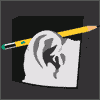
Locking in start of Bullet simulation
S. Houtzager replied to S. Houtzager's topic in EIAS General Forum
How would I bake those ? -
Just testing out Bullet attractor forces. Used 2 of them and played around with moving them along with the scale of the force.
-
Hey is there a way to lock in "when" a bullet simulation works? Currently when I do a bullet animation and want to render out from second 5 to 10, it will render out seconds 1-5.
-
https://dl.dropboxusercontent.com/u/5048027/9.mov Playing around w the latest blobmaker. Loving the latest gradient shader as it can do so much.
- 1 reply
-
- 1
-

-
:shy: :shy: :shy: :shy: :) EIAS…Please consider re-offering the entire Paralumino Plugin line to the public.
-
This is an interesting pluggin. Does anyone have any examples on how they have used it?
-
Also in the GI settings, if you light the scene using just a solid sky color instead of an adaptive map it will be a more even lighting and hence shadow. Or try a simplier adaptive sky map. or try to up the samples of the shadow in the soft edge settings and turn the slider up to safe.
-
When this sort of thing occurs I will go back into my modeling program and "join" the pieces together. I have been able to join pieces even if they are not touching each other in FormZ. A little easier to manage in EI as well. Or you might be able to adjust the maps one at a time in EI even though they are using a master material.
-
I would grow my texture maps first and at the same time make it tileable. I have a program made by Modo for this but they do not sell it anymore unfortunately. Maybe there is a way to do that in Photoshop. If possible, could it be replicated by using a shader? They don't seam.
-
I think you might have two glass pieces occupying the same position. One is colored dk blue and the other light blue. Did you put that machine into a bowl, blends with the background well.
- 4 replies
-
- glass
- reflections
-
(and 1 more)
Tagged with:
-
-
I use FormZ mostly as well but lately I have been loving Rhino. It just has sooooo many pluggins and add ons that individuals and universities have done and don't charge a dime for. Then there is grasshopper which is a free node based program that works with Rhino to make parametric models that can show you tons of options in seconds. Look at Food4rhino.com to see the add ons.
-
I prefer the Offset Editor which is under the Animation Menu. Has several options in moving / scaling keyframes. Select the object in the pjt window and then use the Offset editor.
-
Hey Greg, In what way is EI more responsive?
-
Hey Mike, Yep, you need to turn on the Explicit controls to get it into the Function curve editor. From there you can adjust handles. https://dl.dropboxusercontent.com/u/5048027/fc.png
-
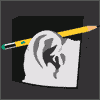
Mapping on transparent materials -> question
S. Houtzager replied to fantomaz's topic in EIAS General Forum
Does the bend of this tunnel change in any way? -
Hey Diego, I also have use that EIComponentUB.component. I have it both in my quicktime library and tried also the quicklook folder. Doesn't preview .img files when I tap on the space bar. I can see the img file when I drag it into quicktime. Wonder why.
-
Hey Mike, The layers shader would work, but this ID material is faster. I will break it down. - Make a copy of your file and use it. - Set the material setting for your concrete a flat solid bright color. This is done by turning up the luminance to 100% and then turn down diffuse and specular. - Set the materail for everything else a different bright solid color. Render it out the size of the rendering. it will render very fast. - Stack the ID Material and the regular rendering in a Photoshop file. - With the ID Material layer on, use the magic wand tool to select the concrete. - Turn off the ID material layer and select the final rendering. You have now selected just the concrete.
-
Ola Mike, Here is an ID Rendering http://rbcdn.polytown.netdna-cdn.com/wp-content/uploads/2010/04/making-gh-house-ivo-sucur-interior-wireframe_id.jpg You use it to select and area that you want to tweek in PS.