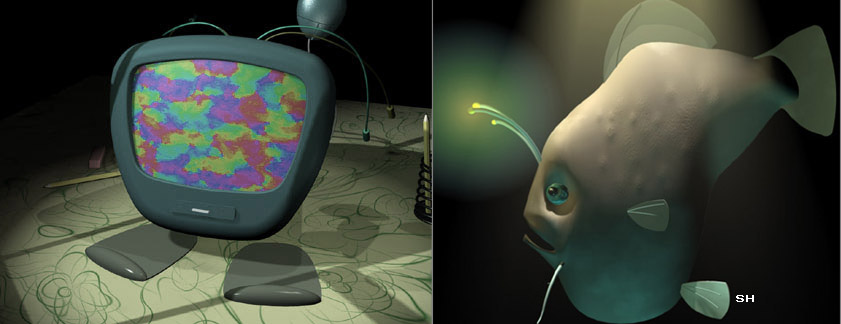-
Posts
469 -
Joined
-
Last visited
Content Type
Profiles
Forums
Events
Everything posted by S. Houtzager
-
Awesome! I want them for Christmas.
-
It is the Freemium model that some companies are using..... like formZ.
-
Thanks for the info on that.
-
Cool stuff! That bracelet presentation is fresh.
-
Hey I haven't done a VR out of EI in many moons and was wondering what if anything are people using to make the VR? Would like for it to use something that is built into mac osx and windows. Maybe browser based would be good. I am currently using a program that makes a 3d pdf out of Rhino but it doesn't have the nice shiny shiny surfaces.
-
Brian has more experience going directly out of Rhino to EI. I too create meshes where the polygons are little tiny squares instead of long triangles. Work better. EI can handle lots of polygons so it usually doesn't bog it down. I use EI modeler to control the mesh and yep I keep an old machine around for that and GoLive V9 and Freehand. Still have a web site or two that I use GoLive on. Good luck.
-
Most of the meshing that Rhino does works for me using an obj export. Sometimes if I have an amorphic product I will need to run it thru EI modeler and let it do the tesselation. As a rule, EI modeler "always" does a better job of creating a mesh. Out of Rhino and into EI modeler I use ACIS sat default. Then into FormZ and get to ACIS 6 which modeler can read. Rhino does not have ACIS 6 for some reason. Maybe one of the other ACIS settings it has will work. I believe EI modeler is ACIS based. I have gotten in the habit of importing my parts into EI and spinning them around and looking for inconsistent a.k.a. weird shading. I wish there were an auto reflection setting that some programs have. The weirdly shaded objects will be an issue in EI and have a bad mesh. Post a snap of the object in EI.
-
Black and green tea mix.
-
Playin around with HDRI lit scene. One of the presets.
-
I have read on the Rhino Forum that development for Rhino Mac should be done by the end of the year..... more or less. Then ya gotta pay da man.
-
Hey Michael, Been using Rhino for many years and never been able to get "layers" into EI. What voodoo are you using? I would need to group things and those groups would go into EI. That Rhino Mac interface is one of the best I have ever seen.
-
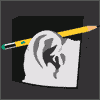
Desert Landscapes, Cactus', Mountains.... question
S. Houtzager replied to supernovavfx's topic in EIAS General Forum
You know there is a slider bar in the bottom left of 32 bit files. Keep the file 32 bit the whole time. Slide the bar and flatten area. Slide a little more and flatten area. On and on till when sliding the bar there is little change. Just an idea. -
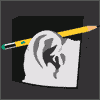
HELP! Rendering shadows for PRINT POSTER properly
S. Houtzager replied to supernovavfx's topic in EIAS Artworks
Never seen that kinda shadow Scott. Maybe the ground is causing it. I would just break it down and test one thing at a time. You will need to post the file to get the best advice. -
Yea I noticed that too. It doesn't affect the blur though as long as there is no blank areas.
-
Don't see why the Planar Z-Depth format doesnt get used more. With just one click you can get a black and white image that defines the depth of objects. There are lots of tutorials on the web on how to use it in Photoshop and AE and adjust to taste.
-
This is just the Basics, doesn't get into reflections, refractions, specular setings.
-
- 2
-

-
This is just the basics.
-
Hey Michael, I suggest starting just setting up an image based lighting system by hand at first. Ignore the Environments palette and all the presets that came with 9.1. Check out ian's rotoscoping video in the Rendering section of the tutorials. You could set up an image based lighting system with "one file".
-
Hey Michael and Joe, Hmmm, when and where iBL can be applied. I can answer your question first Joe. The presets that came with V9 are just set too high in the GI Sky Light Settings. For Example, if you select the Golf Course A, you have to set the intensity to .2 and it will work fine. If you want to drop your model into a photo scene or if you want intricate reflections and refractions are uses for ibl. At it's core Image Based Lighting is just lighting the scene with one image. It gets complicated because people usually attach a matching reflection image and a backdrop image and maybe a sun to make directional shadows. I see more people using one image for everything versus the three different ones. ONE big difference with other lighting, specular highlights usually are flattened out which is why people add a sun and lights just for specularity. (there is GI glossy for this as well). I got an understanding by looking at Ian's video in the gallery under Rendering, Rotoscoping. This might help http://www.intuitionusa.com/1/ibl.png
-
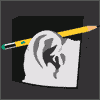
Desert Landscapes, Cactus', Mountains.... question
S. Houtzager replied to supernovavfx's topic in EIAS General Forum
Interesting. I am considering buying Earth Scuptor http://www.earthsculptor.com/index.htm as it has more tools than Sculptris it seems. What are you using Sculptris for? -
Using Environments more and would prefer it to be command E instead of command U.
-
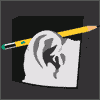
Desert Landscapes, Cactus', Mountains.... question
S. Houtzager replied to supernovavfx's topic in EIAS General Forum
Playing around with the clouds shader and screen and multiply. Should use the reactive features in the shaders and control the color better. Mike yours seems to react to the sun a little different. Good luck with the gig Scott! -
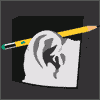
Desert Landscapes, Cactus', Mountains.... question
S. Houtzager replied to supernovavfx's topic in EIAS General Forum
Giving this a try with Noise Factory. Did not take long to render, 2 minutes or so. Hey Mike are you using a color map along with a bump map?