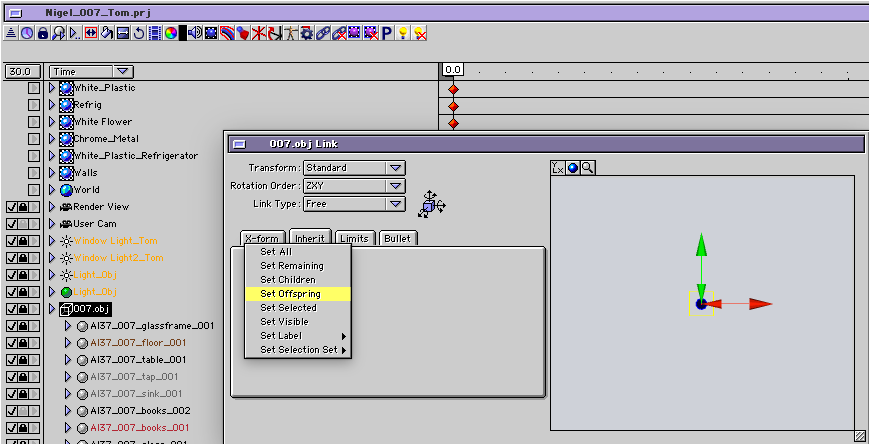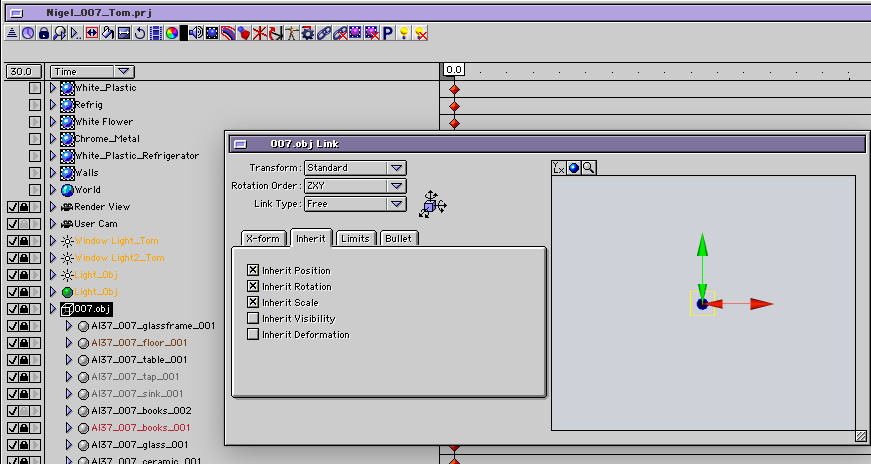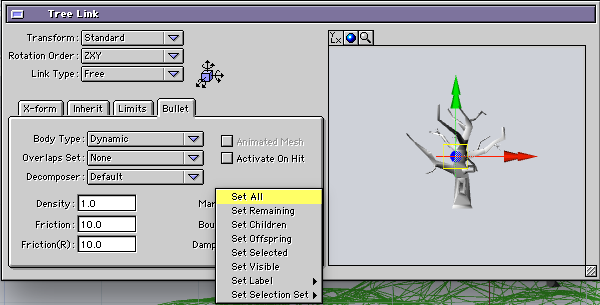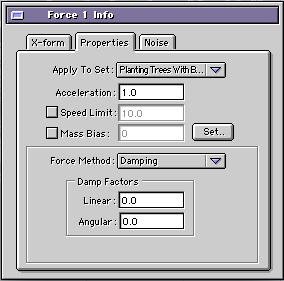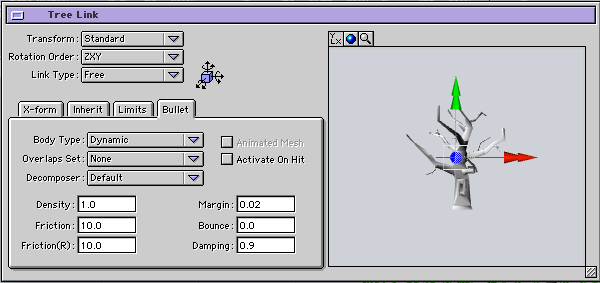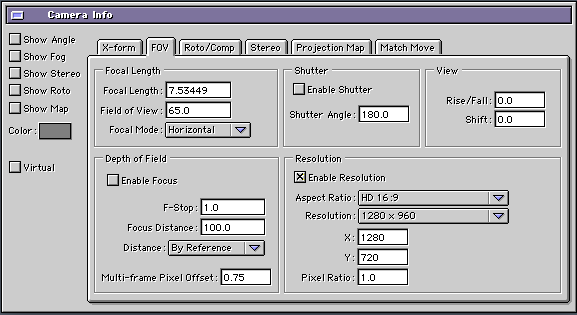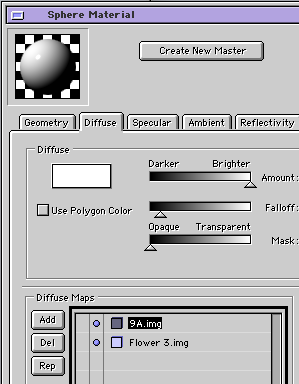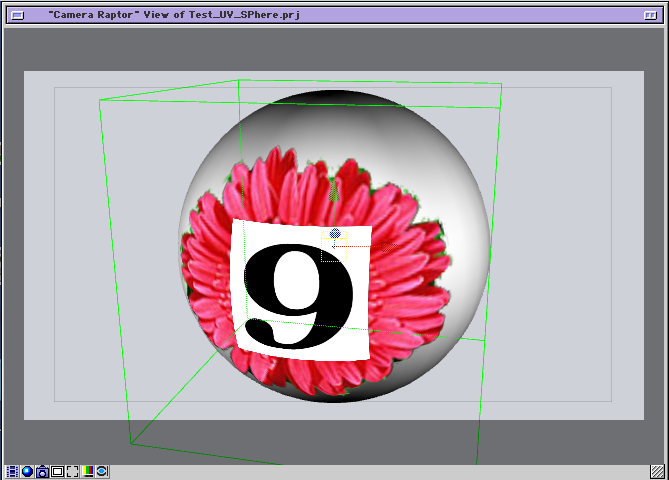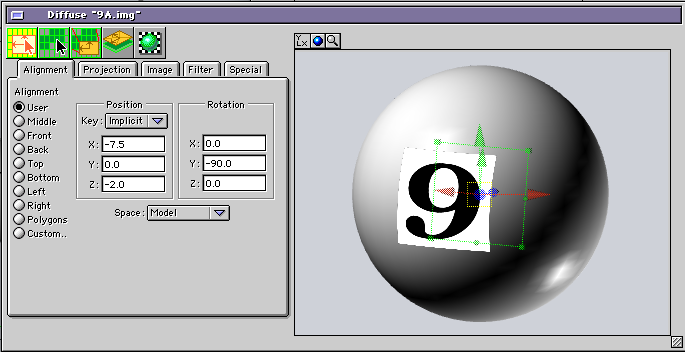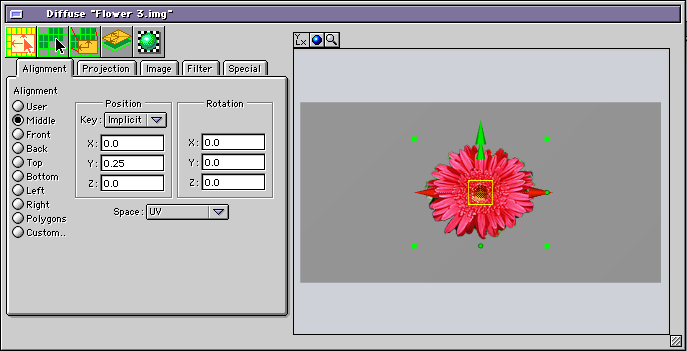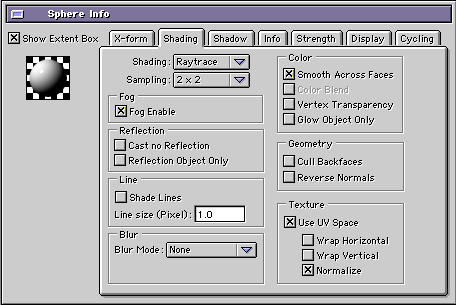-
Posts
3513 -
Joined
-
Last visited
-
Days Won
20
Content Type
Profiles
Forums
Events
Everything posted by Tomas Egger
-
Ola Chip and Nori, Just found the problem with video tutorials, need to install Flash Player in the Mac and allow it for EIAS3D.com We will take a look How to update the website code for HTML5 Thanks Tom EIAS3D Team tom@eias3d.com
-
Ola Nori, I am posting Chip answer, he had problems to post the attachment.. ------------------------------ Hi Nori- I looked at your chain project and have some general comments about getting Bullet to be more predictable for all simulations. The attached project file has been modified and the chain now responds as it should. Here’s my approach to all of my Bullet files: As you’ll see in the modified project file, I substituted a very simple cylinder and tube (low poly’s) for your chain segments. I only needed one model, and replicated it to form the links of a chain. I ran Bullet on the simple model, and it reacted fine. Then I simply added your high-res chain model as children to the low-res parents, and your chain segments followed the parents. Here’s my approach: My simple model only required a low poly cylinder and tube that were joined as one model. There’s no need to make the cylinder and tube smooth. You only need a few surfaces for Bullet to use to calculate the intersections of the links. I duplicated the same simple model repeatedly to form a basic chain, and added two low poly planes (just 2 polygons) on either side of the chain segments. This will keep the chain planar during it’s motion. (Remember: Once Bullet calculates the motion, the low poly models and planes will be turned off before final rendering. The link motion will be “baked” into the project file, and Bullet won’t be needed during render.) I ran the simulation on the low-poly parts (see Quicktime preview), and the chain reacted fine. Then I simply parented your high-res chain segments to the low-poly Bullet models, turned off the low poly models and your chain segments followed the baked Bullet motion. In general, always build the simplest mechanical representation of your physical model for Bullet. Avoid using your full-res models; they will often result in unpredictable results because of the difficulty of calculating the intersections of the detailed polygons. Once you have the low resolution models working in Bullet, parent the high-res models and render. Use as many deflection planes, tubes, or other objects as you need to keep your parts in place, and then turn them off after Bullet has determined the motion. If you look at the Dynamics examples on the EI website, there are many “invisible” objects that I use to keep my objects on the path I want them go. (For the Wall-E treads, there are also two planes on either side of the treads to keep them aligned.) See the attached project file. In my Selection Sets you’ll see only the low-res objects are used in the Bullet calculations, and your hi-res links simply follow their motion. Finally, alway remember to preview the motion rendering every frame. Previewing every “nth frame” causes unpredictable results. Once I got the results I wanted, I then created the final render using every 6th frame to get the chain to fall at a natural pace. I hope this helps - let me know if you have any more questions! Chip CHAIN FILES.zip
-
Ola Brad! Please, first, use this dongle Installer link bellow, the latest released. Then follow the steps of this post about Sierra issues, OS Sierra have new problematic Security privilegies, it will be solved in the next upgrade! Yes, We are taking more time than we wanted in our new upgrade, but it will be our second and best release. If you have problems to solve the Sierra problem, I can remote control your machine and solve it for you in a few minutes. Feel free to message me anytime!! Thanks Tom Dongle Installer EIAS and OS Sierra Steps!
-
Ola Nori! Just asked our Bullet Master Chip Pedersen give us some tricks :) Thanks Tom
-
Ola Rod! Glad to know! Its always a pleasure to help.. Thanks Tom
-
Ola Rod! Its simple: 1) Select your group(s) 2) Open the Link Window 3) Enable the Inherit Scale and with control pressed in the keyboard, you will see the contextual menu, options like, All, Remaining, Children... and so on :) Thanks Tom
-
Ola Rod! Try it.. dont forget to do a back-up of the old one. Thanks Tom
-
Ola Rod! I understand Rod! Its why we want our next upgrade the same feel we love in EIAS but a LOT more modern :) Did you try only the formZ plug-in? Thanks Tom
-
Ola Rod! I remember autodesys had problems exporting .fac in FormZ 7, they did a Fix, but in theory was for FormZ 8.. you could try, do a backup of your old plug-in. Thanks Tom Fact.fzp.zip Dear formZ / Electric Image users, Thank you for your recent report of issues with the FACT Export with formZ v8 on OS X. We have now fixed this, and would like to invite you to test this fix to make sure that it is working properly for you. To test this, download, unzip, and copy the attached file: Go to your Applications: formZ 8: formZ 8 Pro: Plugins: FFMT folder and Paste this file, replacing the older plugin. (Make sure this asks to Replace the older file to make sure you have it in the right location.) Then Relaunch formZ 8, and the plugin should be ready for testing. Please give it a try at your earliest convenience, and let us know if you have any issues, or if it is now working as you would expect. Best Regards, formZ Technical Support AutoDesSys, Inc. https://www.facebook.com/AutodesSys (614) 488-8838 Monday - Friday 9am - 6 pm EST
-
Hey Rod, Could you install the latest FormZ 8.5 trial and see if the problem persist? Thanks Tom
-
Ola Chris! Feel free to message me anytime! Thanks Tom
-
Ola Etch! Probably I can help.. but I need to see what you are doing.. Could you record your desktop screen with quicktime for me? to see the problem? Thanks Tom
-
Ola Etch! If you send me the file from Blair will not help, because It need your Hardware dongle.. If you can connect your machine in the Web, I can do it, its secure. When you mouse over on my Forum Name, appear a option to send a message. Thanks Tom
-
Ola Etch, Do you have the installer and the PD unlock code? Message in private, I can remote control your machine and take a look.. Thanks Tom
-
Ola Etch, Appears the plug-in was not serialized correctly.. Mac or PC? Thanks Tom
-
Ola Rod! It happens when you have your Caps Lock turned ON :) Thanks Tom
-

EIAS 9.1 Demo does not install on Mac OS Sierra 10.12.1
Tomas Egger replied to ShaddamIV's topic in Technical issues
Ola Charles! Next upgrade will not have this issue anymore.. Thanks Tom -
Ola Jean! We need to ask our friend Chip Pedersen.. he is the Bullet Master.. Here, I did a simple thing which doesn't fully stopped the trees, its possible, I don't remember exactly the trick with forces. Planting Trees With Bullet 2.zip Use the contextual menu to change values between all groups fast in the link window. Thanks Tom
-
Ola Steven! Its simple, you need always to check in the imported Camera if the Enable Resolution is turned ON. Thanks Tom
-
Hey S, collect the file and send me ;) thanks tom
-
Ola Jean! Sorry the delay! Its simple, in the group info window, means the geometry will have it "available" for use, if necessary. (Project attached) Test_UV_SPhere.zip So, allow us to mix different types of mapping, here two layer textures, EIAS 9.1 can display up to 8 in the viewports with blend modes and Alphas. 1) Enable Group to use UV. 2) Add two layers for example 3) The bottom layer (Flower 3.img) use UV data space, mode is in UV Space. 4) The top layer (9A.img) use geometry, mode is in Model Space. (Flat, Cylindrical, Spherical..) 5) The result: Thanks! Tom