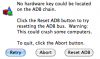Paul P
Members-
Posts
45 -
Joined
-
Last visited
-
Days Won
6
Content Type
Profiles
Forums
Events
Everything posted by Paul P
-
Apple - Big Sur, Metal and Silicon
Paul P replied to Paul P's topic in General Development and Updates
Ola Tomas ! Good news ! Thanks for the prompt reply. -
Ola Tomas and all EIAS users. Hope all is well with you in these crazy, mixed up times. For us Mac users, Apple has some big changes in store - dropping OpenGL for Metal, Mac OS Big Sur, and of course, the Apple Silicon processors which will be used in all Macs in the future. I'm just wondering how EIAS is placed to handle these changes ? Thanks.
-
EIAS v10 current development!
Paul P replied to Tomas Egger's topic in General Development and Updates
Ola Tomas ! Are you including a modeler with v10 ? That would be huge ! At any rate, your work on EIAS over the last decade has been fantastic. It must be devilishly difficult doing a 3D program in the current climate. All the best with v10. Let's hope you really smash it out of the park. -
EIAS v10 current development!
Paul P replied to Tomas Egger's topic in General Development and Updates
I'm not sure when you last used EIAS, but for various reasons it no longer has a modeller, and hasn't for some years. Every once in a while there will be a bit of discussion about reviving it, but nothing as yet. -
Headgames Automated Lipsync for EIAS3D ??
Paul P replied to Eias3D Grasshopper's topic in EIAS General Forum
It seems as though Lance Evans himself is the creator of Headgames. Graphlink Studios is his company. I dare say the whole process may either be more trouble than it's worth, and may just be a waste of time. It's old software, so even if Lance did sell / give you a copy, the chances of this working with modern Mac OS and modern EIAS would IMO be very slim. I don't know if Headgames used a dongle. If you want, you can try contacting Lance through Linkedin, but I think you should be looking at more modern alternatives, as suggested above by Tomas. https://www.linkedin.com/in/graphlinkmedia/ -
Ola Tomas. Maybe you can find some middle ground between the current and LW. Maybe like formz ? Anyway, this is low priority for you now, so all good.
-
I like the way Lightwave currently handles software licensing. It's a bit old school, which is more trusting and forgiving. I also think the EIAS licence should allow installation on 2 computers from 1 owner, a desktop and a laptop. Installation only on 1 computer seems a little mean IMO. Of course, with the dongle there was no choice, but if there is a chance that the dongle may be removed, it is a good time to look at other licensing options.
-
And get rid of the dongle.
-
The latest Cheetah 3D (Mac only program) also has a simplify function, which reduces polygon count. This may also work. Good luck.
-
development news or updates?
Paul P replied to supernovavfx's topic in General Development and Updates
To me, Daz seems like a company where software packages go to die. -
Dongle Free Animator | Multicaustics
Paul P replied to Frankg's topic in Features propositions / Ideas
Hi Tomas. Sorry for my rant. I am on Mac, and taking into account my age, and all the different software packages i use (or formerly used), I have about 20 dongles, a mix of ADB and USB. The best thing about this collection is that you can boast to your friends about how much "expensive, niche" software you own. LOL. -
Dongle Free Animator | Multicaustics
Paul P replied to Frankg's topic in Features propositions / Ideas
I can't say how much effort is required to make EIAS dongle free, but from an end user perspective, it's outdated and a PITA. No system is perfect, but if the dongle breaks or gets lost, that's at least 1 week waiting for a replacement, most likely more, especially when you are on the other side of the world. That's at least 1 week without being able to use the software. If you have a server activation system, and the server goes down, then maybe you wait a day for it to be sorted. formz and Lightwave have made the move to dongle free, and EIAS should follow suit. I don't buy the idea that there will suddenly be an explosion of illegal versions of EIAS. The 3D world is very different now from EIAS started. My 2 cents. -
Oh la la Diego. SImply beautful work. Amazing.
-
Modeler 5 launches with one dongle, but not the other ?
Paul P replied to Paul P's topic in EIAS General Forum
Ola Tomas, I'm just wondering if you could answer my questions from post #13 ? Thanks -
Modeler 5 launches with one dongle, but not the other ?
Paul P replied to Paul P's topic in EIAS General Forum
Ola Tomas, thanks for all your help with this problem. 1. Have you considered getting rid of the dongles altogether and using some other system of protection ? 2. Can you please tell me what is involved in getting a replacement dongle ? The 6.5/8 dongle is also giving me trouble with Animator 8. I can use my other Universe 5 dongle for EI Modeler. Thanks -
Modeler 5 launches with one dongle, but not the other ?
Paul P replied to Paul P's topic in EIAS General Forum
Tomas EDIT : sorry I midread your post. I have just installed the commercial version of 9.1, plugged in dongle and launched Animator 9.1, and it does detect the dongle and does ask for a code for 9.1. Very strange. -
Modeler 5 launches with one dongle, but not the other ?
Paul P replied to Paul P's topic in EIAS General Forum
Ola Tomas, thanks for this. My Mac Pro 3.1 tower is Mac Intel. All the testing etc. in this thread has been done on this machine. I have installed Animator 9.1, and also used the "9.1" dongle installer file. When i plug in the dongle, and launch Animator 9.1, it just launches as a demo version. I'm not sure where you are going with this. Just to be clear, I don't have the commercial version of 9.1. I am only up to version 8. Thanks -
Modeler 5 launches with one dongle, but not the other ?
Paul P replied to Paul P's topic in EIAS General Forum
-
Modeler 5 launches with one dongle, but not the other ?
Paul P replied to Paul P's topic in EIAS General Forum
Ola Tomas, thanks for that. I already tried this, but it doesn't help. I have also tried uninstalling, reinstalling, deleting preferences, moving things out of resources folders etc. Nothing works with the 6.5/8 dongle. As soon as I plug in the Unverse 5 dongle, it works straight away. I would be happy to send you the dongle to test for yourself. I am not an expert in computers, but i am convinced the dongle is faulty. -
Modeler 5 launches with one dongle, but not the other ?
Paul P replied to Paul P's topic in EIAS General Forum
Hi Bernd, thanks for that. I don't think that is it. The more I think about it, the more I think the dongle is faulty. If the dongle is functioning correctly, both dongles will launch Modeler, and will just ask for the correct code at startup. One of my dongles does this, the other doesn't laucnh Modeler at all. The dongle that is troublesome is also giving me troubles with Animator and Camera 8 (randon camera errors etc). A project will work one day, but not the next etc. I have had two USB dongles go bad in the past. One for Lightwave, and one for BOA, a French CAD software. I would be very much in favour of abandoning the dongle for some other system. Lightwave and formZ have got rid of the dongles in their recent versions. So how about it Tomas ? And by the way, how do I go about getting a replacement dongle ? Thanks -
Hi everyone. I am running a Mac Pro 3.1 with OS X Snow Leopard, with all current updates. I have two EIAS dongles : - one I originally received with EI 6.5, which I now use with EI 8. It is a purple USB dongle. - the other is for Universe 5, a completely separate licence and dongle, also purple USB. I can launch my copy of Modeler 5 with the Universe 5 dongle no problem, but not with the 6.5/8 dongle. I have tried different computers (Mac Pro, iMac G4), different operating systems (Tiger, Snow Leopard), but it does not make any difference. With the 6.5/8 dongle, it tries to launch Modeler, the icon bounces in the dock for about 30 or 40 seconds, the hard drive makes weird noises, and then it just stops. The Modeler icon is shown in the dock, but it is a trick, It hasn't launched at all. From time to time it asks me to reset the ADB bus. With the Universe 5 dongle, it launches right away. Any help would be appreciated. Thanks
-
Ola Tomas, sorry about all this trouble, especially at this time of year. I tried reinstallng the dongle drivers. I also used Cheetah 3D to make a new model, a very simple model with a flat plane, a cube, a sphere and a step object. No textures, no shaders, nothing except the objects. I used Transporter to import into EIAS 8, and I can render about three or four times, and then I get another MCIO error. Also, I have an old licence of EIU 5. This has a purple DUO USB dongle as well. When I plug this in, and try to launch Modeler, straight away it launches and works fine. This is the same copy of Modeler that refuses to launch when my EIAS 8 dongle is plugged in. You say the dongle appears to be fine, but I have my doubts. Thanks
-
Ola Tomas, thanks again for your reply. On my Mac Pro, the dongle has been plugged into the two USB ports on the front, into the keyboard, and also into a powered USB hub. As I mentioned before, I have also tried installing version 8 onto my laptop, a MacBook Pro, but the problems keep happening. The green light on the dongle is always on. I have just tried EIAS 9.1 demo, and it seems fine. All three projects are rendering fine. Do you have a company policy for replacing faulty dongles ? I can send my dongle back to you to test if you like. Thanks
-
Ola Tomas, thanks for that. I did as you suggested, but it doesn't help. I am wondering if it is the dongle that is going south. I am trying to render three different projects. The Sponza file as mentioned earlier, the Fast Soft Shadows project from the EIAS website, and an old project called Church (I think this came from the EI Technology group website). The problems seem to be random an unpredictable. One time Project A will render, but not the others. Then project A will not render, but the other will. I get various Camera error messages : some are the MCIO, some are the BFIO, and some are the GPRR type. Also I tried to launch Modeler 5 this morming, and I got the error messages as attached. I don't use an ADB dongle, I have a purple DUO USB dongle. I have tried installing EIAS 8 on a different machine (a 2008 MacBook Pro running Snow Leopard) using the same projects, but I get the same issues. I realise this is the holiday season, and I apologise for posting at this time. I am pursuiung EIAS for my own learning at the moment, so this work is not for commercial puposes or mission critical etc. Thanks
-
Ola Tomas, thanks for your reply. Yes I am on 10.6.8. My volume was called NEW Paul Snow Leopard. I changed this to New Paul Snow Leopard (thinking that capitals may be a problem). I chnaged the name of the Sponza folder (just called Sponza before) to Sponza Folder. I have removed the underscore _ from the names of all the textures. Now I can't launch Animator at all. I get the following messages. I have no idea what is going on. I have used EIAS 8 before. I have formz7, LW 9.6, Cheetah 3D all installed and working fine.