-
Posts
100 -
Joined
-
Last visited
Content Type
Profiles
Forums
Events
Everything posted by MickaelBehn
-
To Juanxer, Thank you for the link to RCDefault, i didnt know of it and it looks really useful. I wonder if i can get it to use creator codes instead of extension files. I think that might be the only way around my issue with .img Hi Ian, I didnt take external apps into consideration so i understand now that the change wouldn't be as straight forward. That said the data with the data file .IMG would be the same.Tthe only thing that would change is its association to EIAS. After effects and the other apps would still open the file via import function or file - open function. There might be a few months of awkward file usage as program makers add the .eia prefix to be seen within their apps, but then again its not like you just double click on the icon to open it in after effects, you would file -import or drag and drop it. the same goes for other apps that work with .img files. i might be beating a dead horse here. I thought this would be a good time to bring it up, if we are redesigning and improve EIAS for the EIAS users and for the future. also interesting i found this link for the .img extension and these are all the apps that use the prefix http://www.fileinfo.com/extension/img
-
I don't see apple removing support for the .img which currently is open by disk utility in OSX. I believe toast also supports .img for legacy support i suspect. Also Sheepshaver uses .img as its main format for booting OS9 emu drives. I can on this problem because i render a animation video file and it showed up with a Disk utility icon, then when i click on it. it gave me an error that the file didnt work. Since i know what im doing i dragged it into quicktime 7 and it work fine. but i also have the eias codec installed (not something a newbie would think about doing) that leave imageplayer as the eias app run the .img file which again is obvious unless you know to open it with imageplayer. The problem lies with new users and making easy for them to use eias. not have them do work arounds to get a simple animation to playback after a render. Also i find that Snow leopard does forget at times its relationship to extensions. So you would have to do the change all in the get info window every once in a while. not very straight forward and a bit annoying. I know this all comes down to apple's changes in how it deals with file extensions and ignoring creator codes, but i figure it time for eias to make its own ID with extensions prefix or maybe move to standard format of output like the .mov wrapper. Its all about making the next version of EIAS more public friendly and get more users and really and truthfully ease of use, which can never be bad. Is there a downside to the change ? I have checked in all the databases i can find and it seems no one uses the .eia prefix , so its even free to use as far as i can tell :-)
-
Hi Ian, Thank you for the help. Although i know how to change the file type. Im just wondering the wisdom of keeping .img as the default output file. Even for .mov outputs the default is .img. Its not a major issue in any way. Im just thinking if a edu version or demo version of EIAS was to be released this would or could be a stumbling block for new users that don't know better. what about defaulting to a new ext file of .eia for example or defaulting to standards of .tif/ .jpg or for motion .mov. just throwing that out there. am i way off in thinking this could make eias easier for newbies and in general ?
-
This might be out there as a change. But after rendering a file i see the old .img extension gets treated by snow leopard like a .dmg file. I EIAS has been out there before the .img got highjack by SL and OSX but are there any plans in making a new .img ext to avoid conflicts, since ID codes arent used anymore .img files get sent to Disk utility instead of imageplayer. The same issue goes with my sheepshaver .img sudden could become an EIAS link file. Which would send my OS9 emu into a fit. Just wondering if anyone is thinking about this. thanks
-
Hi The Igors, This is more an understand question then a request. Would there be a huge advantage to having EIAS "10" (maybe) in 64bit code. Would it speed the applications or would only only allow to allocate more ram to camera for renders ? If that is the case, and since EIAS is a modular system of apps. Would only having a 64bit Camera be the only thing that would benefit in being 64bit ? I dont see the need for the animator to run in 64bit truthfully, i could be wrong. I know you guys are busy so feel free not to answer, this is really just a curious question on the real world impact 64bit would have on EIAS.
-
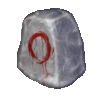
A new so called Chatroom for EIAS User
MickaelBehn replied to fantomaz's topic in Features propositions / Ideas
Ive been going to bear platter.wombatstudios.com for chat about EIAS. but most of the users have moved to other 3D apps. mind you they are still helpful in EIAS matters and all are veterans of EIAS. So until someone starts a new forum/chatroom. There is Wombats. for those not aware of hotline on the Mac i use Frogblast to get connected. Mick -
Just downloaded and i like how you added video on how to use the plugin. It would be great if every plugin came with a video like this. it you bring down the learning curve for every socket in EIAS. awesome work ! thank you team EIAS.
-
Well i just feel foolish now... thank you
-
I always do my Text outside of EIAS and import it. But its gets tedious for small project where i ust need to build a few elements where Ubershapers is great with its basic shapes. Is there a Socket/plugin for EIAS that i can create text without having to go outside of EIAS. I seem to remember using one ages ago in EIAS but i always did the old form*z to EIAS method at the time so i never bothered with it. It just feels like one of those simple/basic features to be in EIAS features. thanks
-
I dont think i have ever seen such close and personal communication between developers and users. I have to say every post i have read on this forum has been helpful. I have rarely ever seen a post for The Igors and i see a response from them everywhere here. I have to say this is a beginning of a great new start for EIAS. I havent felt this close to a product in a long time and it makes me happy. All i can say is great work The Igors and tom and all the admins here. I really look forward to reusing EIAS properly again, and mostly because it feels very personal to me. The future looks bright for us EIAS die hards.
-
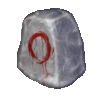
Dongle Free Animator | Multicaustics
MickaelBehn replied to Frankg's topic in Features propositions / Ideas
i Dont like dongles in general because of the "fear factor" of breaking or losing it and i mentioned getting rid of the dongle a few times, but the more i think of it the more i think the easy access to EIAS on my PC and then MacBook Pro on the go is awesome. So im kinda okay with the dongle now. I have to admit though i sometimes forget my Dongle on my Work PC and cant run EIAS at home so i just don't use EIAS. The EIAS app just looks at me (almost mocking me). It does frustrate me a bit at those times and thats when I yell in the air...damn you dongle damn you. Its hard to say what to do. I understand the igors point of view. Security is always the deep underlying code (so i've been told) and removing it is not an easy task. How about this. EIAS Animator doesn't need the dongle but camera does. that would allow me to work on project on the go, but only with the dongle can i actually output projects. That would let me work on projects on the go without the dongle and keep it on my Render machine. Best of both worlds. Also i just want to add: its great that an EDU version and Demo will be coming back. I think people outside of current users need to be able to test and run EIAS to want to buy it. anyone know how the DVgarage version did back in the day ? (that version didnt need a dongle) -
awesome work. Let me know when the Park is done. Im just around the corner to Chelsea so i can take my girl there. She saw the render and liked the park as well but for different reason than me.
-
I second that! i want to have more dynamics in EIAS
-
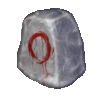
List of Sockets/plugins for EIAS
MickaelBehn replied to MickaelBehn's topic in EIAS Plug-ins and Shaders
Ola Tom, im just not able to come up with anymore new ideas : between you and Ian and The Igors it looks like you've covered every angle. EIAS is indeed in good hands. Mick -
HI all, I have been reading the the great ideas on the features list and noticed people suggesting free plugins like instancer from CJ and other plugins for dealing with certain projects. What i noticed is there are few tools and plugins to help EIAS, but no list or grouping of all these tools and plugs. Lets make a list here of all the plugin/sockets/tools. Ive learned of these two new tools form these forums so ill list them to get it started: 1: instancer 7 - by CJ (i got this from Dave's post on cloning tools) A download link is here: http://www.cjberg.com/EI/instancer_7.zip 2: EXR2MESH - to help make landscapes (Thank you Tomas for this one) You can download here: http://www.arketypedesign.com/Downloads/EXR2Mesh.zip
-
Hi Bill I completely agree with you on making it integrated and done bit by bit over time. It also avoids the onslaught support for a huge new feature within EIAS when there are a lot of little improvements to be made with other part of it. here's hoping
-
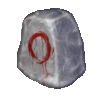
Socket - Landscape Generator
MickaelBehn replied to MickaelBehn's topic in Features propositions / Ideas
Still these are all workarounds rather then in app function or socket addon. -
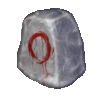
Sockets update - Ubershapes
MickaelBehn replied to MickaelBehn's topic in Features propositions / Ideas
Awesome to see you guys are thinking about the small things as well. Im glad we are all on the same wavelength. it gives me great confidence for next release to be one of the best. Mick -
What about instead of a full modeler (because im assuming that is a huge undertaking) inside EIAS but rather tools that allow you to modify the imported models. Something that could modify facets and points of a model. This would be great for tweaking. Just throwing that out there.
-
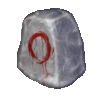
Socket - Landscape Generator
MickaelBehn replied to MickaelBehn's topic in Features propositions / Ideas
Awesome thank you Ill give it a try. Still would like one which could be tweak via a grayscale made the old fashion way :-) just adding a "i would love that" feature. -
Also to my list it would be great to have a landscape Generator. On the Mac side of things there hasnt been a decent and simple landscape generator. I used to use Knolls Cybermesh and/or terrainman for use in EI. Now i have to go to more complex beast for a simple need.
-
I was playing with C4D yesterday and thought they had awesome and simple way to create a rough draft scene. Its something that shouldn't be hard to implement. add more shapes to unbershapes. Like a Capsule, Bell, silo and other commonly used objects for a quickly built scene. simple stairs (spiral and straight) would be nice.
-
what did you use for the character models ? I think the lighting is really nice by the way

