-
Posts
100 -
Joined
-
Last visited
Content Type
Profiles
Forums
Events
Everything posted by MickaelBehn
-
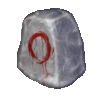
Is the Proxy plugin still available anywhere?
MickaelBehn replied to spleeve's topic in EIAS Plug-ins and Shaders
does that mean all plugins are going to be $50 ? or am i confused. -
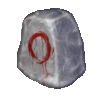
Team up with Newercenter Silo modeler again?
MickaelBehn replied to joseph56's topic in Features propositions / Ideas
Hi Mark, thanks for checking up on me, Progress has been made. Im going to run through all your tutorials (which are awesome thank you) and let you know how i get along. Thank you Phungus, That worked a treat. the subdivision option seems to have solved everything. most importantly the scaling issue i was having. Wow its like a new world has opened up to me now. -
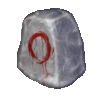
Team up with Newercenter Silo modeler again?
MickaelBehn replied to joseph56's topic in Features propositions / Ideas
Brilliant Felix thank you for that. Ill have a play with it now. i have a hard time moving away from my old formz modelling. Im only now trying to understand silo properly after 3 years of owning it. where does the time go. -
I was looking at the old T-shirt from EIAS: Work Hard, Render fast, Retire young. Is EIAS3D going to use this slogan or are we moving away from a catch phrase slogans. I really like the old days Slogan myself. I know there more important things to worry about these days with the next version of EIAS to come out and all. Im just throwing that out there.
-
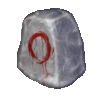
Team up with Newercenter Silo modeler again?
MickaelBehn replied to joseph56's topic in Features propositions / Ideas
HI ark, No I haven't. is there a proper way of exporting out of Silo. I just assumed it was a straight export. That said my models are coming out really small. -
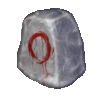
Team up with Newercenter Silo modeler again?
MickaelBehn replied to joseph56's topic in Features propositions / Ideas
Right i think i figured out my issue. When exporting out to .fac it was using Obj details in the file format. which is an odd setup but once i changed the file format export settings out in the right panel it works fine. so the .fac function 2.1.1 although odd works okay (models are too small in EIAS import but thats another matter. but i can confirm version 2.2beta doesn't have the rosetta ability and has the .fac function broken. although it does save and export. once you import it into EIAS you see a shape in the timeline and a bounding box in the view window but the object isn't visible. -
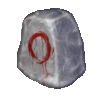
Team up with Newercenter Silo modeler again?
MickaelBehn replied to joseph56's topic in Features propositions / Ideas
Hi Tomas, What is the proper way to export from Silo to .fac. because im making simple models like a cylinder and stretching it a bit to have a non-uniform object. i select the object and export the object as a *fac file in Silo 2.1.1. all goes fine but EIAS doesnt see anything in the file as stated before and if i try to reimport it in Silo it says its loaded into the scene... but there no object in the window of Silo. It looks to me that either the *fac function (with rosetta on) in 2.1.1 is completely broken from export in Silo. should i be doing something specific in the export function in Silo ? That said a .fac model created from formz years ago works fine in the import in silo and EIAS. it seems to be to all break down at the export of Silo. the file export from silo https://files.me.com/behnfamily/gvhfb6 screenshot of object Mickael -
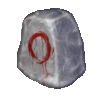
Team up with Newercenter Silo modeler again?
MickaelBehn replied to joseph56's topic in Features propositions / Ideas
Mark has a good point on the creation of a sample library. I know EIAS and alot of other animation systems expect the user to create model to animation process. The downside to that is that its a long process for beginners or new users to get too animate. The core reason to use EIAS is to animate but with no models you are just ubershaping animation which has a limiting appeal for new users. but instead of creating a new infrastructure library system. what about using whats already out there like native/socket support for Sketchup .skp files. there are other libraries out there to pull from as well. there is this open source home modelling software which is quick and easy to use for none modellers called Sweet Home 3D that does just that. that would allow quick model library import. Just throwing that out there :-) The Silo 2.2 beta doesnt have the Rosetta option. I think its intel programmed only. I havent tried out the eias export function with Silo 2.1.1 in rosetta mode and that doesnt import either. I get "file has no geometry so it won't be included" error -
I think this is brilliant. As a collector of tutorials since 1999 I have seen many tutorials. For some reason over the years there really haven't been any simple hand holding tutorials for beginners. This fills that gap completely. Great work. These video remind me of the first days in 98 learning EIAS 2.8r in my 3D animation class it blew me away then.
-
I guess this means no Tesla. Did EIAS3D gets the plugins as well that were being sold by EITG ? I have revolver that i needed to update the serial number for last summer. doe this mean no more revolver ? I think its a good thing (if not a bit strange) that EITG site is gone. theres no more confusion between EI3D and EITG sites.
-
Hi Ian, Any news if we can get a look at the PAcifica tutorials ? no pressure just would love to have a look at it.
-
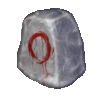
EIAS 8.0 download with new splash screen
MickaelBehn replied to Buggsy's topic in EIAS General Forum
I had this same issue. after 6 failed attempts i just kept clicking it and finally made the full download. I guess im more stubborn then the ftp connection :-) -
For backup you don't need speed but reliability. you should be fine using an external drive with fw800 or 400 using time machine. I tend to swap out my time machine backups for offsite every month. so i have a rotation of 3 drives on time machine. the third drive becomes my deep storage unit that i leave off site and never touch. although here is an article that should scare most of us on HD usage shelf life. http://www.larryjordan.biz/articles/lj_hard_disk_warning.html also i hear the drobos are awesome for storage.
-
Justed download the new EIAS 8.0 dmg. to see the new logo and build and i noticed that the Imageplayer is updated but only by date and the camera is dated older (EIAS3d 6th may vs. EITG 20 May) then the one from EITGs site also the camera is a bigger EIAS3D 17.7mb and EITGs version is 17.1mb) file size. are there any changes in these two apps or is it just me ? thanks and great work on the site and Logos. it all feels like the begging of a new ERA.
-
I can say the Western Digital My Studio II Drives are great and priced right. We use them for HD edits on a daily basis for about 3 year now and out of 19 drives we haven't had one fail on us yet. We connect via FW800 for Editing but they are really quick even in USB, i just wouldn't use USB for any live projects, just for backup. We tend to run 2 of the drives in parallel. Just like a raid but it allows us to send our mirror drive to be sent out to another building for protection and 1 for live production. I believe Western digital also make all in one Raided mirror drives which is great for archiving. In the long term I haven't found a proper solution. HD shelf life is about 5 years to what I hear. Anything after 5 years and you taking changes with corrupt data and failing mechanics.
-
HI Ian, I was doing a search for it because i didnt know of the tutorial package before. It would be great tog et this resource. Ill ask some of my guys around if they got it. http://web.archive.org/web/20080105204711/http://www.paralumino.com/ It looked really good. Mick
-
Awesome Thank you all Looking forward to taking it apart to see how it ticks :-)
-
HI Tomas and Ross, Ross thank you for sharing. it will really be helpful. Tomas thank you for your help. i didn't realise it would be such a pain to get it uploaded. Im really looking forward to see how it was built up. all the best, Mick
-
Awesome work. I really like them. I agree its been a bit quiet over here these days. Your Kevin3 is great but at first i thought the ship was upside down because the Main Deflector is on top and not at the bottom of the ship. for some reason that how i know the its orientation of an ST federation ship. :-) The rodeo test is nice as well. any way you could upload the project. Id love to see how you constructed the scene and got rodeo to work with all those elements. How bad was the render on this by the way ? DOnt worry if you dont want to upload the project. Im just very curious on how people build the scenes. helps me learn faster by seeing others techniques. thanks, Mick
-
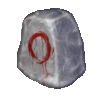
Who's doing tech support for v8 now?
MickaelBehn replied to splitpoint's topic in EIAS General Forum
yeah tell me about it. but cant complain with an extra free computer to play with EIAS at work -
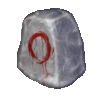
Who's doing tech support for v8 now?
MickaelBehn replied to splitpoint's topic in EIAS General Forum
Hi Tomas, I figured it out. After uninstalling and reinstalling EIAS on PC 3 times it didnt seem to want the dongle to work. So then i finally figured out i just had to point the Dongle drivers request to the Folder in C:\programs\sentinel\ folder and it found the drivers there and then installed the dongle properly. Dont know why the standard install didnt do it automatically. oh well. thank you for the advice. Mickael -
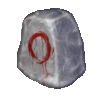
Who's doing tech support for v8 now?
MickaelBehn replied to splitpoint's topic in EIAS General Forum
HI all, I was trying to install EIAS 8 into a new/old XP sp3 box. everything installs fine but for some reason it keeps asking for the drivers to the Rainbow USB Duo. labeled on XP as USB token. Ive installed EIAS 8 3 times and the xp keeps asking for the dongle drivers. Can i get these anywhere ? i can do a manual driver install but i dont have any drivers to fin on the drive. any ideas. thanks, Mick -
so really what we want is a kind of Rodeo / simcloth merged Socket.
-
right but they are sockets... right... don't tell me they are plugins that will make me unhappy. sockets always made more sense to me then the plugins ever did (thanks adobe). :-) thanks for clearing that up for me. Sockets it is
-
I do like the idea of having an ocean socket based on that open sourced project. But i understand it might not be that easy. by the way are we calling plugins ...plug ins or sockets. i still like the old term of socket. makes EIAS different then other apps that way. is there an official line on this ? just curious as always.

