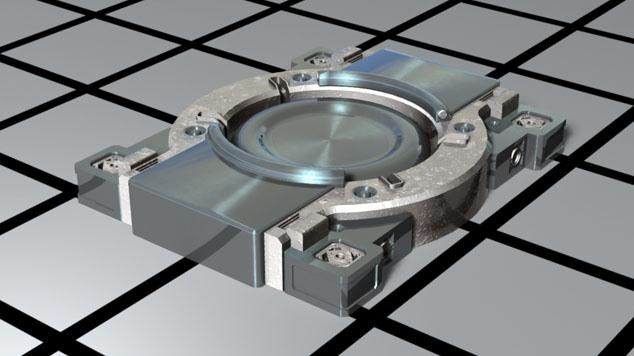-
Posts
98 -
Joined
-
Last visited
-
Days Won
6
Content Type
Profiles
Forums
Events
Everything posted by maher
-
Ola Tomas, In fact, I've eliminate almost all variables in my bug squashing tests. Creating a fresh new Animator project, adding just an Ubershape sphere and applying the Wisp shader is enough to guarantee a Camera crash on both my Intel Macs with 2 differents OS X. I also found that the Crust native shader had the exact same behavior than the Wisp shader... Maher
-
Anybody using the Wisp native shader in Animator 9.1 (Mac). Trying to render an old project and crashing the Camera 9 time on 10. No more luck trying to rebuild the scene from scratch and rendering it in 32 or 64 bits mode. Had to go back on EIAS 8.0 on my old PowerMac to succeed... Maher
-
So Parallels cannot emulate High Sierra in 32 bits? That's really a bummer! Does the new 16 inch Macbook Pro still support Bootcamp? I'm hoping to use that machine to run Oculus Link in order to play Rift games on the Oculus Quest. Maher
-
-
Ola Tomas, Will v10 bring any change to the use of existing 9.1 plug-ins? Incompatibilities with 64 bits plug-ins or total disparition of others parties codes... Maher
-
Sure Tomas, Here 2 videos links : https://youtu.be/q1HLnWruLgI https://youtu.be/7Li9H7fYdcM
-
If someone ever want to buy the KB3D SteamPunk kit, be aware that I've already done all the work of importing the models in EIAS, retexturing, creating Master Materials and (yes, I'm obsessive/compulsive) doing HighRes QT spins for all the buildings
-
Ola Tomas, I got the Dante plug-in but I'm missing the documentation. Do you have it and if yes, could you please email it to me? Thanks Maher
-
Ola Tomas, Can we use a Catalina Mac as a rendering slave node with Renderama, Camera 9.1 and plug-ins already 64 bits and spool jobs done in EIAS 9.1 from an older Mac? Maher
-
I'm looking to replace my old MacBook Pro (mid 2014) for a new laptop like the new 16 inch MacBook Pro. I supposed it will come with Catalina and cannot be downgraded to an older MacOS so I need to know if EIAS 9.1 and all my plug-ins will run fine on that OS or if I have to wait to the new version of EIAS. Thanks, Maher
-
Hello Steve, you make me realize that I didn't need MForge! I totally forgot the native Anisotropic shader... In the KitBash textures folder you have roughness and shininess maps. I understand that shininess correspond to specular channel in Animator but roughness/glossiness doesn't have équivalent channel in EIAS. May be it could be placed as a reflection map since an object with a rough surface won't reflect directly like a mirror but would rather scatter the light in all direction. Tomas, thank for the clarification for the new way to handle material in v10. I think that I will postpone all my kit bash translation until the release of v10. Maher
-
I bought yesterday the kitbash3D SF prop kit called «Greebles». For only $45, it's an incredible value. If one of you ever go for it, be aware that I have created independent EIAS animator files for each objects after working tediously to recreate correctly (as best as I could) all the textures and materials. The only non native plug-in used is MForge. There is a lot less textures in that kit then in the CyberPunk mini kit so it was a fairly straightforward process. I'm doing now the same EIAS importation for the free CyberPunk minikit. Doest anyone know what is the equivalent in Animator for a roughness texture file? Thanks, Maher
-
Wow! This is a great ressource. Is there any format of those kits that would bring the models with textures in Animator? Maher
-
Hello Tomas Yes, in 9,1! Could you sell me that plug-in or should I try to reach Blair? Maher
-
Is there any trick or plug-ins still working in last iteration of EIAS that allow to confine particles emission in a controlled shape dimensions. The native particles plug-ins only allow a square or cubic shape. Thanks. Maher
-
Color and displacement maps of the moon here, if you are not already aware : https://svs.gsfc.nasa.gov/4720 Maher
- 1 reply
-
- 1
-

-
Thanks Tomas! Maher
-
Ola Tomas, I also need to upgrade my NX shaders to 64 bits version. Thanks, Maher
-
Hello RDM or Tomas, I've just installed High Sierra on my MacBook Pro and I've followed steps 1 to 4 of the above procedure. (I get the «anywhere» in step 3). Still cannot launch Animator. I've tried to reinstall the OSX Universal Dongle Installer but get a failed message. Please help! Maher
-
Rhino 3D (Mac and PC) also have a reduction of polygons tool.
-
Do you really need that the blinking LEDs illuminate the environment and do you have another main source for the lighting of the scene? There is many solutions possibles for your problem depending of the level of realism you want to achieve. If there is a lot of blinking LEDs, it will be probably simpler to fake the average illumination of the whole set. If there is only a few LEDs on at a time, it will be probably more cost/time effective to get real illumination from those few sources. Maher
-
I've just downloaded the beta of Silo 2.5 for Mac and the fact import/export seem to work pretty well. However, I idn't try yet to export with textures. Maher
-
Really Tom, the activity on this site is so low, you really need to keep up posted with some "proof of life" so we won't believe that EIAS isn't really dead... Maher