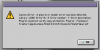-
Posts
126 -
Joined
-
Last visited
-
Days Won
2
Content Type
Profiles
Forums
Events
Everything posted by thingmaker
-
Thanks! Yes, I used Placer Deposit from Northern Lights.
-
Hello everyone. I am working on a small personal project and could use some feedback on making my model look a bit more realistic. I modeled it from scratch and am pretty happy with that part and with the texturing/painting on the abdomen. My biggest weakness is in lighting and I am only about half as proficient with texturing as I would like. So in these areas I am looking for critical comments on improvement. Thanks. -Derryl Additionally, here is a Quicktime VR image of the model: Honeybee It's about 8MB so you may have to wait a few minutes for it to load before you can spin it around.
-
When creating a Quicktime VR object is it possible to use Renderama? On projects that render fine from Animator, if I enable Network Rendering and open it in Renderama, It only uses one slave at a time (of the 7 local on my machine). After loading the models and textures I just get an 'Unknown Error', then it goes to the next camera until all cameras get the same error. I have tried this with a simple project with only an Ubershape cube, same results. If it can't be done it's unfortunate because VR objects require hundreds of images. Thanks. -Derryl
-

"Make image permanent" folder
thingmaker replied to RichardJoly's topic in Features propositions / Ideas
And, please, ability to designate a folder for others that require images being in the Home Directory as well such as PixelGrains. ;) -
Well that explains why all my snapshots disappear when I move the hundreds of images to the snapshot folder after I quit! Not very intuitive, hopefully in the future we will be able to choose a folder for permanent snaps. Thanks Richard.
-
When I go into preferences and select Preferences/Preview & Render/Make images permanent, it always saves the images into the root animator folder instead of the 'EI Snapshots' folder. Is this a known bug or am I missing a directory setting somewhere? Thanks. -Derryl
-
Perhaps you could create 2 shapes in Illustrator (better if you need an alpha) or Photoshop, one just different enough to create the interference. Then drop them in to AfterEffects and either rotate or scale one of them. Save out as .mov and use as a bump map on a well-tessellated plane. Here is an example that I just tried: Don't know what happened to the samples I uploaded, they got overly compressed. Here is a direct link: http://www.4dmaze.com/images/other/Interference1.mov http://www.4dmaze.com/images/other/Interference2.mov
-
Thanks Tomas. I checked your link but I believe the announcement is for the new CS5 photoshop import. If you mean the Quicktime component for EIAS, that no longer works in the more current versions of the Mac OS. I contacted Toby and he said it was very old and probably wouldn't work. I have discovered in the meantime that Graphic Converter (http://www.lemkesoft.com/content/188/graphicconverter.html) has an icon/preview generator that works great from the open dialog box. You don't even have to open the EI file first. How difficult would it be to incorporate something similar in EIAS? This would be tremendously helpful when you have thousands of .img files (which we all do, right? :)) Thanks. -Derryl
-
Is there a way to have EIAS files show a preview on the icon? It seems to be the only graphic format on the mac that doesn't show without opening the program first to see it. I seem to remember something about a quicktime component but didn't see anything in the downloads section. Thanks. -Derryl
-
Tomas> Here is one of several that would crash Animator if added to PixelGrains.
-
There appears to be a bug when using grayscale images with Pixelgrains. I can not supply a project because it crashes every time. Open any image in Photoshop, convert it to grayscale, and them export it out to an .img file. Place this file in the sockets folder for the version of EI that you are using. Open a new project, add Pixelgrains to the project. Open PG and connect to your .img file in the sockets folder. I have tried exporting from Photoshop 4 and PS5. I have also tried Animator 7 & 8. This crashes on me every time. -Derryl
-
I got a chance to work with PixelGrains on a project. It seems promising but I had a difficult time getting it to work. It constantly crashed every time I used it. Thought it was that I was using too many pixels but I got it down to 20x20 and it still crashed every project. Turns out that if you save a Photoshop image as grayscale and then to .img it will crash 100% of the time. I don't know if this is a bug or common knowledge that you shouldn't use grayscale .img files but hopefully this will help anyone else that's spending hours trying to figure the problem. The manual is pretty skimpy regarding this plugin. One thing they don't mention but is really cool is that every pixel element that is created corresponds to the the color in the .img file. This makes for some cool effects that would be extremely difficult normally. -Derryl
-
Thanks Tomas, it ended up being the Placer Deposit socket causing it to crash on open. I removed it from the socket folder and was able to open the file and delete the references. Is there a command like other programs where you can open the file without sockets or shaders for testing? Like holding the option key while opening? Would save a lot of time. Thanks. -Derryl Merry Christmas *<[:{) (very low res rendering...)
-
What do you do when a file won't open? I was working on a project and I did a "collect files..." and it crashed now neither the collected file nor the original file will open. As soon as the 4 window panes draw the program just quits. Any helpful suggestions? Thanks. -Derryl
-
Hey Anthony, you can no longer purchase it. This is my response last month from the company that sold it: Hello Derryl, ramjac is Out of business. You cannot order O2F anymore. Kind regards Jens C. Möller
-
Steve, FormZ definitely has rulers. -Derryl
-
Ok, thanks. -Derryl
-
Anyone? There must be a way to use the deformer handles on really small projects without scaling all the models up (which wreaks havoc with the textures). Thanks. -Derryl
-
Hello all, I don't know if this is a bug or just me not finding the right setting. For example, when I work in relatively small projects I lose the ability to control the handles in the Deformation Editor. The model is well meshed but as you can see in the images attached, the handles are different in differently scaled projects. (It is the same model in each). I went to Edit/Display where other handles sizes are changed but none of these seem to affect the deformations. I also have checked 'small projects' in the preferences. Is there a way to set it so that the handles are always relative to the window/viewer that they are in? Thanks. -dr
-
Bug when using Slatemaker from Northern Lights. Works fine in Vers. 7 of EI but not in Vers. 8. EI 8 seems to destroy the plugin data. - Open a new project - add an ubershape sphere - add a light in front of the camera - in the light settings add Slatemaker under lightflares, check Show Angle, Show Flare, Show Illumination and then on the right only Enable Offscreen. - SM shows up in EI and renders the first time you do a snapshot but after that you get an error every time. - This has been verified on different machines. Path of .plf and .rsc files: (system hard drive)/Applications/EIAS 8.0.0/EI Sockets/SlateMaker.rsc -Derryl
-
Maybe this will help (From the FZ manual): --- Extended Coordinate Precision: When this option is on, coordinate data is written as 10 byte floating point numbers. When this option is off, it is written as four byte floating point numbers. With Extended Coordinate Precision on, files are bigger but more accurate. If you plan to open the FACT file with form•Z or any other modeling application, this option will give you the best results. For rendering applications, the extended accuracy is usually not required. ---
-
Ian, here is a simple cube. Don't add it to any project of value because it will never open again. CubeWCoord-Precision.fac.zip
-
Thanks Bernd. Yes, I never select the "Have EI crash horribly" button. The problem is when someone sends a FZ file (and clicks everything, just to be sure...), you are pulling your hair out trying to find out why it is crashing. There is no way to tell if someone has checked that or not. Would probably be best if the EI import could be written to ignore that part. -dr
-
If you create a model in FormZ, say a simple cube and export it with the setting "Extended Precision Coordinates" checked, it will crash EI every time for me (Mac OS 10.5.8). Also happens v7 on a different computer. You get "Assertion failed on line 2004 of file /Development/EIAS 8.0.0/EIAS Project/Animator Sources/TriD/TriD_GLEngine.cpp." Even if it is FZ's fault in creating a mangled file, it would be nice if EI handled it more gracefully than just aborting/crashing. Thanks! -dr
-
David, I use FormZ 6.6 for the exact stuff and EI Modeller for the freeform and things to get out quick. It's still pretty solid for me, just need to save a lot to keep it from crashing (and turn off tooltips). Using Mac OS 10.5.8. I have heard that 10.6 finally broke it though. If Rhino was Mac I would switch immediately. I have been beta-testing the mac version but they are taking forever. It seems that both EI and Rhino are racing to get there modelers out for Mac (on very slow horses..) -Derryl