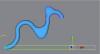bwcc
Members-
Posts
192 -
Joined
-
Last visited
Content Type
Profiles
Forums
Events
Everything posted by bwcc
-
At least for me, the perfect solution would be to deform an object along a path drawn in EIAS. I currently have Northern Lights Contortionist, and seems to well with the limitations of a plugin. The resolution or number of segments in the deforming curve is dependent on the animation fps, which makes it difficult to animate the object moving through the deformation. And, especially on big models it gets very slow. The plugin tessellates the deformed model to conform to the curve and the render times can be as much 10x. I almost always have to deform the model, then save it out and import, this is only good for stills, not animation, and the maps applied to the original model don't work. This would clearly be a new (and totally awesome) feature. thanks, brian
-
I think I understand why it's doing this and I have thoroughly explored all the limitations and work arounds. I uploaded another file that is not a torus, it does not bend all the way back on itself but it still has vertices affected by multiple regions. The stretch deformation has a "capture vertices" to ensure the region only affects the vertices in the region. Is there any way to get the bend regions to only affect the vertices inside the region? I know we can check the boxes next to the X region dimensions but that puts the vertices all the back to their original position. I want to able to add bend deformations along the length of a cylinder to create a specific shape. Sometimes the limitations of the deformations can make it impossible. I understand this may not be classified as a bug, but could we make a feature request? thanks, brian
-
I'm hesitant to call this a bug, because it has done this for as long as EIAS has had deformations, maybe version 2.x, not sure. But I wanted to submit it to see if anything could be done. When using multiple bend deformation regions along the length of a cylinder (or similar shape) some regions can be affected by the deformation of other regions. I set up a project with a cylinder and 4 equal regions. Each region bends at 90 degrees and should deform the cylinder into a torus. I know this shape could be made other ways with or without deformations, but this is a good example of the error that occurs. I uploaded the file in the "Animator Bugs" called "def error.zip" thanks, brian
-
an integrated modeler would be a lot of work, and at this point I would be satisfied with improvements to the existing products. Direct FACT export from as many existing modelers as possible: Modo, Rhino, Maya, etc. Ability to update or replace a model from within EIAS. Expand capabilities of UberShape, just being able to set a bevel/round on the edges of solids would be great. I use Mrs. Bebel and Mr. Revolver but we really need bezier curves to create the profiles. Some way to import Illustrator files for extrusion (with bevel/round edges) and revolve. This one would be more work, but worth it. The ability to import directly a nurbs model like an ACIS SAT, then be able to set the tessellation in EIAS. Tessellation settings could even be animated based on distance from the camera. I can live without a integrated modeler for now but EIAS should do everything possible to work better with other modelers.
-
Hi Dave I uploaded the file to the ftp "Dante EIAS 8.zip" It's about as simple as can be. The only object is a default Dante emitter. Open the Dante plug-in, check on the "renderama mode" when you close the plug-in it should automatically create the particle database "Dante-1.dat". Copy "Dante-1.dat" to the sockets folders of any or all slave cameras. Send the project to renderama, hit GO, it will render a few frames then each Camera will get a memory error. MacPro 2 x 3GHz Quad-Core, 18GB memory, MacOS 10.6.2, EIAS version 8.0.0, I have 8 local slave cameras and 4 cameras on a networked G5. thanks, brian
-
Does anyone know the status of the Northern Lights Plug-ins? Is there any chance the new ownership could convince them to release a working version of Dante? brian
-
14 (relatively) easy things would make EIAS more productive
bwcc replied to bwcc's topic in Features propositions / Ideas
cool... brian -
I have the same problem here. Once I was waiting for a rendering to finish and I watched it crash. I'm not really sure what causes it, but it seems like Renderama wants to begin stitching as soon as the last frame file is created and it tries to read the last frame(s) before they are finished writing. It's really bad when you are rendering a stripped high res still. If it crashes at 90+%, when relaunched renderama assumes the job is an animation, there is no way to get it to stitch as a single frame. you have rerender the entire image. brian
-
http://files.me.com/brianwhite3/pambhx thanks! brian
-
[attachment=11] I have the beta version2 and I'm still having trouble making a smooth surface. I created the image in PhotoShop as a 32-bit RGB and saved as an EXR. not sure if the problem is the source file or the settings in the plug-in. I'm not using the plug-in blur and the adaptive settings are at 0.
-
this sounds great, I guess it could be setup like alpha fog. A resolution could be set and used in Animator then a factor could be applied for the resolution as the object gets closer to the camera. Like in the fog settings you could have a outer radius which would use the Animator setting and an inner radius which would apply the factor setting to the resolution. Could you do incrementally increased resolution from outer to the inner radius or would it be just two settings? brian
-
Hi Ian - where can I get the beta2? brian
-
an X and Z dimension and resolution settings mask threshold, as setting to select a level at which no polygons will be made. ability to use animation files I currently have EXR2Mesh 1.0b1 and I can't make a smooth mesh. The angle settings don't seem to do anything. Y height setting will change in Animator but not in Camera. Image2Mesh used B-Splines to create polygons between pixels, this would generate very smooth surfaces from relatively low res images. thanks! brian
-
The one we really need is Image2Mesh, it worked in (I think) 6.5 but hasn't been updated. It's too bad, It was free and worth a lot more than some of the plug-ins I have paid for. Any way the new eias3d can take over I2M? bw
-
I have been compiling this list for a while, these are meant to be minor improvements on the existing technology. Just like everyone else I want an integrated modeler and new animation tools, interface etc. But, in the meantime I'd like to put together a list of improvements to the existing application. I use EI everyday and these adjustment would significantly improve my productivity. I'm sure there are many more little fixes and I hope everyone adds to the list. 1. allow user to make the deformation list box bigger (like texture map box) 2. ability to (reorder) deformation region up to the top position 3. single button that turns off and on all deformations for an object 4. highlight entire animation line (key frames) when object is selected (see after effects) 5. ability to select animation channel of an object to highlight its key frames 6. raytrace shadow radius should be a ratio of the distance to the reference. If I animate the position of the light, the softness of shadow would remain consistent. 7. fog should be related to camera position (as it is now) but have the distance relate to camera reference position. as the camera is animated the fog distance automatically animates based on the camera reference. 8. global light adjust. In the render menu, a factor to adjust all light intensities in the scene. 9. ability to adjust the opacity of background image in camera window. we can adjust the opacity in the map window which is seen when rendered but not in the preview. 10. auto save 11. redo 12. automatically search for missing files, have EIAS copy and paste the name of the missing file into the search field of the import dialog. 13. in the project window, select a model and have the option to reveal file in the finder. 14. a single window to hold snapshots that can positioned and always rendered into (see modo) bw