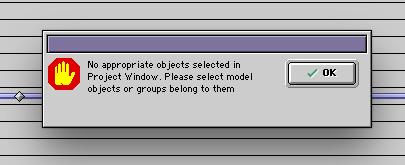hillsville
Members-
Posts
69 -
Joined
-
Last visited
Content Type
Profiles
Forums
Events
Everything posted by hillsville
-
Hi, Thanks for the insight. I tried it on a FormZ fact export and FormZ .dxf export. See dialogue box for both?
-
...what software do you create your models?
-
Hi, I use EIAS 9.1 and FormZ for modeling. I'm trying to render out a wireframe image -- and camera crashes. What am I missing?
-
...thank you for the link.
-
Hi, Thanks for taking the time to respond. I animated the engine along the same line you outlined above. It's not a problem, really more a question if "rigging" would get a better animation? Thanks, again for the time and input
-
Hi, I'm trying to rig a model of a 2-stroke engine. The link shows the motion. I've tried to create the rigging via EI bones -- but I haven't been able to figure it out. If someone has a moment and would share how it's done would be appreciated
-
...thanks to you lights have come on -- I understand. It's great to have several options to get the job done. Thanks, again, for your time and expertise.
-
...forgive my "denseness" when it come to using effectors to create a path -- how is that accomplished?
-
...thank you for sharing. Would you tell me the steps in creating a "path" with Path Finder. Once you create the path, do you use contortionist to bring the path and object together? Thank you, again....
-
Since moving away from EI Modeler to FormZ, I'm finding it pretty much impossible to animate an object via a defined path. Is anyone having similar issues.
-
Hi, Thank you for the reply -- you're on the money. Tomas said the same thing -- here's his email replay: Ola Gabe! You need to install the EIAS Quicktime codec to let After Effects read Image files bigger than 2GB, otherwise, you need to render directly in quicktime format, PNG codec is a good one :) http://telegraphics.com.au/sw/product/eicomponent Thanks Tom Thanks, again.
-
Hi, When I render out an animation file at HDTV 1920x1080, After Effects won't open the file. I get this message: "Reading Past End of File." Has anyone experienced this -- any insight would be helpful....
-
Are there any tutorials on how to use particle.plm? In addition to NorthernLights -- are there any third party plug ins for particle generation?
-
- 1
-

-
Hi, Sounds like that's way to go.
-
Hi, Thank your time and the link. I'm running PhotoShop 2014.2.1 I dropped the plug-in into the plug-ins folder -- but i get an error message -- "...does not recognize this type of file"? When you try to open an .img file in PhotoShop the file is grayed out. Can you help ?
-
Hi, Just purchased a new Mac Pro. Working on migrating v 9.1 to the new unit. Where can I get the Photoshop plug in.... Thank you
-
...Wow -- beautiful. I tried with bones -- but did not have the knowledge to pull it off. Thank you for the project file.
-
Hi, I appreciate all the input and great ideas -- however, can anyone answer if you can actually make an angled fold in EI? Thanks, again for taking the time to think about the question and to respond -- huge help.
-
HI, What a great idea . . . The actual project was to fold a paper plane (similar to the one in your attachment) and then unfold it .... Thanks again
-
Hi, Thank you for taking time to respond. I never thought about triangles -- I will try that. I do have contortionist -- I will try to make the folds?? I did try deformation -- I wasn't able to make precise folds. I also made the many complicate cuts in modeler -- but I don't know how to make the 45º fold. I will try the suggestions and will let you know.
-
Can someone explain how to "fold" a paper airplane in EI.
-
Hi, I still use v5 -- I didn't know there was a v6. Do you know where I might get a copy....
-
...thanks, again.
-
...will do -- thank you.
-
Hi, Yes, the camera icon are "on."