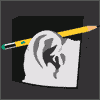Search the Community
Showing results for tags 'Animation'.
-
Have always wondered how you asign a strength map to a bone that is part of a skeleton of bones. In this pic I have a person that is just one unified mesh. I painted a weight map. I have built the skeleton of bones and attached it to the mesh. Now how to assign the strength map to the bone? I have looked at the strength map editor but don't see how to assign the map. https://www.dropbox.com/s/7wnajpxeybbm1dw/strengthmap.png?dl=0
-
https://www.youtube.com/watch?v=666GvgLa62U&feature=youtu.be Did the 3d work on this one on a shoestring budget.
-
Hi fellow EIAS Users. ;-) I would like to present thread I created on the ZBrushCentral Community Forum of a 3D modeling, rigging and character animation for Daniel Lee which heavily relied on ElectricImage for rendering, rigging and animation. They seem to have a contest so feel free to vote for my team work with David Wu who did the rendering and project supervisor. ;-) I will post images directly on this thread shortly. These are only my personal WIP images. http://www.zbrushcentral.com/showthread.php?199225-Museum-Merman&p=1171953&infinite=1#post1171953
- 8 replies
-
- 1
-

-
- motionbuidler
- animation
- (and 4 more)
-
Hi all. Been busy for quite some time and meaning to get around to posting some new works created with EIAS. Finally have some down time so thought I'd share. Here's a little VFX shot I created a quick breakdown for. Hope you like! http://kevinpowellstudio.com/portfolio-item/wings-vfx-breakdown/ Some details about the shot: • Shot the plate in RAW on my BMPCC • 3D Tracked in PFTrack - Camera data exported to EIAS • Modeling in Silo • Rigged and Animated in EIAS - Wing/Feather rig using Null Controllers and Xpressionist • Lighting, Texturing, and Rendering in EIAS • Compositing in AE
-
Probably way beyond where EIAS3D is currently, but damn! What a sweet goal to reach for!
-
Hi, this is a simple issue that has been nagging me for ever. Whenever a script is getting complex, it becomes important to keep everything organized. I have problems renaming objets and layers. Changing the names by selecting the layer and typing a new name in the top field works fine. The only problem is that it does not keep the changes. Usually, the layers go back to their original names after saving and re-opening. I am working on a project that will make me loose track of the numerous controllers involved if I can't rely on "safe-renaming". Is there something I am doing wrong? Is there a better way to rename layers?
-
Saw this posted on YouTube. http://youtu.be/TZJLtujW6FY the technique used to create hand drawn art over the standard CG Animation looks fantastic. It's some of the nicest Non-Photo Real Renderings I've ever seen. Now I'm really looking forward to watching "Wreck-it-Ralph". Also- the short "Paperman" is up for an Academy Award.
-
Hi eiasers, 'got a little question for you . . . I'm trying to do some hard body collision animation and I don't get something . . . If I have three items, the first one, that we will call 'the collider' is animated in the timeline to crash into the other 2 so that they fly off to pixel heaven, but how do I use rodeo to include the collider in the simulation, i.e. when it hits the other 2 I want it to behave in the way that it should within the dynamics engine . . . Is there a way to do this or do I have to kind of make an invisible clone of it and then kind of swap them out or something? Help appreciated! Mat.