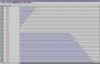-
Posts
212 -
Joined
-
Last visited
Content Type
Profiles
Forums
Events
Everything posted by Buggsy
-
Hi Everyone, I found this link a while ago when trying to get a handle on pricing for the architectural work I do. I am posting the link to help anyone who is having the same drama I was regarding pricing specific to your geographical region. More to the point I suppose is what are people in your geographical location willing to pay for your work. Sorry if this had been posted here before. http://www.cgarchitect.com/2009/11/cgarchitect-2009-industry-survey-results---spotlight-on-the-future-of-the-architectural-visualization-industry Michael
- 1 reply
-
- 1
-

-
Hi everyone, Here is another project that was completed in March-April of this year. Once again, EI v9.1, photoshop, ArchiCAD, Turbo Squid and other model suppliers. Texturing, lighting, building etc done by me. Have focused on better oven, sink, fridge etc to make the image hopefully more detailed! EI v9.1 has made it some much easier to use commercial models, including the UV's that come along with them. Great work EI team! I love being confident of producing nice images predictably every time. But hey, you be the judge! Let me know where I could improve. Always want to get better at this! Michael
-
Hi, All rendering done using EI v9.1 The furniture models are a combination of Turbo Squid and other model suppliers. Everything else modelled using ArchiCAD and textured using photoshop. Critical comment welcome…always room for improvement! Michael
-
Hi everyone, This is some of our recent architectural work from February this year. Hope you like it. Michael
-
That's what I do too. And I colour the master materials, camera's and lights differently to the project they are merged with so I can tell what has come in in the merge and what I can delete. I'd love to know some other approaches to this though. Michael
-
HI Mark, Thanks for your comments. Michael
-
Thanks Tom, these appear to be really good. I can see myself using them a lot! Michael
-
Ok, Same thing happens when I do a snapshot full size! But when I do a snapshot at window size it renders fine! It must be a ram issue. Michael
-
Hi Alex, Thanks for this, you make some good suggestions. I'll try to do a snapshot at the same frame and see what happens. I don't have any other machine and it may be remedied with more ram but where does adding more ram stop! If I can't be confident that the job won't crash at one frame out of thousands then rendering the job is a waste of time. Camera errors are becoming a little frustrating. Michael
-
Hi, A project that I am doing has gotten to about 40% done in Renderama but crashes every time it is rendering the next frame. Following is the error message I get: Can anyone tell me what it means and if I can remedy it without having to re-do the rendering. Michael
-
Hi Loon, I was wondering if I needed to highlight the range first. Thanks for letting me know. Michael
-
Hi, I can't seem to get 'scaling key-frames over time' to work. I have looked in Animators manual but the key commands don't seem to work, unless I'm not doing it right, which is highly likely? Anyone know how to make this work (I'm using a Mac). I'm trying to slow down a complex animation and will go crazy if I have to do it manually. Michael
-
Thanks for the responses. Yes Thomo it does work like you described and as I had expected it to work. I was positive I had tried doing this before and it didn't work! I feel like a noobie! Michael
-
Hi, Is there a way I can shuffle the order of elements within an effector? It seems to be that I'm stuck with the mess that came with my model. I wan't to reorder things so they make sense (numerical order) within the one effector. I have hundreds of items that I want to individually animate and I have to scroll up and down to each of the items when I'd just like to click on the next item in the list and apply the animation to that item. I have attached a screen-shot showing the unordered mess. Michael
-
Hi Thomo, Thanks for the links. I have been having troubles with some of Turbo Squid's models lately. Ill try these other vendors next time. Michael
-
Hi Thomo, I was thinking of using HDRI's but I have never used them and I guessed they would clash with the bounced skylight effect I was looking to explore. Image based lighting is my next project...when I get some spare time, if I can find some spare time. The bounced skylight is done by using an Uber Shape hemisphere applied to a 'Set' then linking it to an 'Area Light'. I totally agree about the 3D grass. I explored this with a number of users here who use placer deposit and Zbrush for their grass but in the end I didn't have the dollars or the confidence in the support associated with the plug-ins to incorporate 3D grass. It would have improved the final image no-end but I had to draw the line somewhere. I like the way you've used grass in your scenes. I had hoped you would have chimed in on my previous post here (http://www.eias3d.com/forums/topic/5935-best-plug-in-for-grass/) so you could give your insight. What do you use? How do you do grass? In the end I thoroughly explored the UV support in EI and got a good handle on the limitations of RAM when using 64 bits Camera. Thanks for your encouraging comments. Many Thanks Michael
-
I'm creating an animation of the Tabernacle as seen in the bible in the book of Exodus. I'm animating it over time being stood into place, bringing items from off-stage into the scene each element at a time. I am trying to remember how to control the speed of animated parts, getting them to slow down smoothly and slot into place rather than arrive abruptly on the scene. It has been a couple of years since I had to do this. I have a good understanding of the Function Curve Editor but for-the-life-of-me can't remember how to get the channel I need to animate this into the Function Curve Editor window. I can vaguely remember I have to change from explicit to implicit...or something like that to get it to work. Please help. Michael
-
Hi Scott, I looked at this in depth (no pun intended), back in version 6.5 I think it was. At that time there was a bug in it and it wouldn't render properly. It appears to work properly now. If you want I can email you the EI file to glean the bits from it you may be missing and or help you through the parts needed to get it to work. Michael
-
Thanks Diego, I enjoy watching your animations! Thanks Steven for your explanation of the ID rendering, good technique to have up my sleeve. I'll do the ID rendering and update the images. Michael
-
Not sure how to do this in EI? Any resources that I can use to get this happening, or are we just talking about using the 'Layer Shader'? Michael
-
Thanks for the tip Steven, I stuffed up the concrete at the last minute by changing texture settings and not checking it before final render. Wrights approach by synchronising the wall colour and concrete colour is clever. I'm not sure though what you mean by an 'ID' rendering? Can you elaborate on what this is? Yes Richard, your quite right, I learnt a lot about the new UV capabilities in EI and thoroughly enjoyed the fact that I can buy 3D models with UV's in common formats and have them work perfectly in EI. Tom I'd like to fix the concrete first so I'll email you the amended renderings and no, I haven't heard about how to get more bounce from a Parallel Light, can you tell me how to do this please? Michael
-
Yeh, I wanted to explore using a hemisphere for bounced illumination (Sky Light), the UV support in EI 9.1 and to see if I could stretch myself a little further. I have kind-of lived in my office for the last 4 weeks (not really, but that's what my family would tell you). I was thinking of doing internal shots but I guessed I could do them justice so I focused on the externals and there weren't too many internal photo's on the internet for me to be confident of all the details. I didn't want to portray it in the dilapidated state that it has fallen into, but rather as it would have been in the prime of its life. I have concluded that lots of ram is important in EI v9.1, so as soon as I can, I'm going to max out my iMac i7 with 16 GB of ram. The bottom image required 50 strips to stop 64 bit camera from crashing 60% of the way through rendering. Michael
-
Hi Everyone, I finally finished my christmas project. It's Harley Bradley House, a building by the late architect Frank Lloyd Wright. I hope you like it. Michael Some project details: Polygons: 9,300,000 House Model: ArchiCAD Other models: Turbo Squid Trees: OnyxTree Lighting: Global Illumination (including 'Sky Light' non-bounced for direct illumination) Light 1: Parallel light (Sun) Light 2: Area Light (Bounces Skylight using Uber Shape hemisphere) Texturing: Mostly UV's on all plants, some shaders usage and photoshop textures. Here is a link to a photo of the real house:
-
What about the 'EI_Layers.shl' shader that you can add to the 'Layers' tab in the 'Render Information' window? Not sure if it will get you what you're after though. It does have an 'Ambient/GI' option that you can include under the 'Add' button in the shader interface! Maybe worth a try given most people are probably winding down for Christmas and you may not get a response for a couple of days? Just a guess! Michael