-
Posts
101 -
Joined
-
Last visited
Content Type
Profiles
Forums
Events
Everything posted by meester smeeth
-
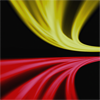
Texturing to a curve?
meester smeeth replied to meester smeeth's topic in Features propositions / Ideas
This would be a helpful feature for Ei, texture alignment to a curve/edge would be really good. I've actually wondered about this as a possibility for years. A bit late for version 9? -
This would be a helpful feature for Ei, texture alignment to a curve/edge would be really good. I've actually wondered about this as a possibility for years. A bit late for version 9?
-
Hello there I need to create an effect of light that leaves a long lasting streak behind, much like a night shot from the side of a busy road with a long camera exposure - giving the red and white luminous streaks from the cars. It looks like Dante from Northern lights would do it. Any ideas? Thanks
-
Yes Tomas!
-
-
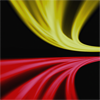
Photons in a large neo-classical room
meester smeeth replied to Chenarch's topic in EIAS General Forum
Rich Do you have glass in the windows in the roof? If so, you will need to tell those objects to not cast shadows if you want your sun to shine through. Alternatively, you can add raytrace transparency to your glass and it will give a shadow taking on the colour of your glass(object shadow left on this time.) This will give a render hit, and may not be what you need in such as scene. Also, if you would like a soft shadow to this direct light, it will need to be a spot light rather than a parallel. -
Anthony, looks like you sorted yourself out there. One thing though in general, it's not usually best to delete your Renderama jobs folder, this is where the textures/models etc are saved (in their own re-named format),for use in the following renders of that project. I only really get rid of them when it's an old job and space may be needed etc.
-
Yep, Think Gyro might be on the right lines for you there. If you have a backlight pointing in the exact opposing direction as your main light, you can colour it as you need. Maybe even add quite a lot of colour to your Gi colour setting?
-
Quitting renderama wont affect the stitching, you'll just have to render the unfinished strips again. Just press GO and it will resume.
-
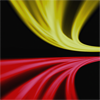
Ei Camera, Renderfarms and Hyper threading
meester smeeth replied to meester smeeth's topic in EIAS General Forum
Basically, can more than 1 Renderama be accessing the same computer to render on? If 3 people were accessing a render machine, would you need 6Gb x 3? Such as with Renderama 8, you would share the separate slaves between the 3 users. -
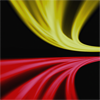
Ei Camera, Renderfarms and Hyper threading
meester smeeth replied to meester smeeth's topic in EIAS General Forum
This is all sounding really good. One thing to think about though, is that lets just say that 6Gb RAM can carry a good sized project, but you were rendering 3 different projects at the same time, you would need 18 Gb. So I think the 1Gb/thread on a 24 thread might just be a good marker? Yes Reuben, there's some nice dual 6 core xeon blade servers going around at half the price of the comparable Mac Pro. Nice one -
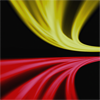
Ei Camera, Renderfarms and Hyper threading
meester smeeth replied to meester smeeth's topic in EIAS General Forum
So fellas, With the new Camera 9, it will be one Camera per machine. With the old method, my rule of thumb was to have 2Gb of RAM for each processor thread. Basically 2Gb/ camera, a quad core would need 8Gb for it's 4 cameras. If one machine only needs to run 1 camera, the RAM issue would seem to be a bit different. Maybe it would need a lot less? Or would it still need the 2Gb/thread to run at full speed? For eg. A 12 core running with HT, would give 24 threads, which would mean 48 Gb RAM for 1 camera! -
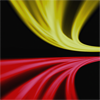
Ei Camera, Renderfarms and Hyper threading
meester smeeth replied to meester smeeth's topic in EIAS General Forum
So Reuben, Would it be right that Camera 9 will only need one Camera running per computer? So instead of say a quad core doing four simultaneous frames, it would render 1 frame, 4 times as fast? Or for a still image, it would not render in strips, but a single image. If this were so, hopefully there would be a way of holding back some power for other apps. at the same time. Anyway, it would be good to know a bit about this as we are looking at upgrading our render capacity, so looking for the best set up possible. Thanks -
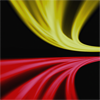
Ei Camera, Renderfarms and Hyper threading
meester smeeth replied to meester smeeth's topic in EIAS General Forum
Nice one Dave So you basically just added the 11 slaves folders and they pick up just as it would normally? Or do you have to turn Hyper threading on? Also, is there a way of finding out which slaves are picked up by the Hyper? Or you just know by the 70% speed? -
Hello there Is anybody using a machine with Hyper threading (i7 or New Xeons) and therefore using twice as many render slaves? I'm sure on the OLD website forum that somebody mentioned they were working with this set up. But I have also heard that this will be something that will be ready for version 9. Thanks a lot
-
Hey Vic, Just throw some more rays into your Gi, 100 is way to low. Check the rays in your area light too. For a final render 400-600 Gi rays usually does the job, the area light can need about 400 too. Remember to use your block distance and shadow optimisation distance to save render time.
-
Ola Tomas No, the Match Move in the Ei camera itself? Or is it better to use other motion tracking software?
-
Hello People Just wondering how many of you guys have used the Match Move? I'll be shooting the real footage and creating the cgi, so just looking for a few words of wisdom before I get stuck in! Thanks a lot Al
-
Howdy Mr Waters, Yep, been using the Colourphium method and it works great. The map based way would work if the drive layer was aware it was one, then disappeared at render time. It would be worth fixing, having both methods would be useful I reckon. Al
-
Thanks Tomas
-
Noise Factory latest version anyone?
-
Here is an eg. of my problem. The drive layer has been painted in psd and is directly under my top layer which is fractal noise, with its low areas transparent. Underneath the drive layer are other layers of fractal noise which are fine as they are. Is there a way for the drive layer to not display in the render? I'm going to give the Colourphium/Noise factory thing a go, but good to see others thoughts on the above.
-
Hello there, Just looking for the Colourphium plugin, cant seem to find it on this site. Sure it was on the old site. Thanks
-
It looks like colourphium would only work with reactive shaders that have a selection in its dropdown menu that uses "model colours", such as Noise factory. I've used fractalnoiseR, which is without this option. I've painted a map in photoshop to indicate the areas and it works fine when it is used for bump, but when I ask for transparency, the map underneath is shown also. Would have hoped this reactive map would not be rendered as it's only to be used as the "drive" for the above shader?
-
Hello there Does anybody know an easy way to create a colour that will bleed from an objects edges that could then be used as a reactive colour? Exactly the same way as Shade Bevel would do when you ask it to show its colour. Shade Bevel will not work as my object is a skin and not a 3d object. For eg. I could say I have a network of roads and would like the area next to the kerbs to have more dirt than the centre. A large projection map would work, but hopefully there is an easier 'free' way. Shade Bevel would have been perfect if it was not a skin object. Thanks Al




