
pblanton56
-
Posts
6 -
Joined
-
Last visited
Content Type
Profiles
Forums
Calendar
Posts posted by pblanton56
-
-
Sorry, Still no luck
Process: Animator [809]
Path: /Applications/EIAS 8.0.0/Animator.app/Contents/MacOS/Animator
Identifier: com.electricimage.animator
Version: ???
Code Type: X86 (Native)
Parent Process: ??? [1]
Responsible: Animator [809]
User ID: 501Date/Time: 2019-07-13 16:50:36.524 -0500
OS Version: Mac OS X 10.11.6 (15G22010)
Report Version: 11
Anonymous UUID: E613C4E6-74A9-E6DB-E3E1-6C129E21786B
Time Awake Since Boot: 710 secondsSystem Integrity Protection: enabled
Crashed Thread: 0
Exception Type: EXC_BREAKPOINT (SIGTRAP)
Exception Codes: 0x0000000000000002, 0x0000000000000000
Exception Note: EXC_CORPSE_NOTIFYApplication Specific Information:
dyld: launch, loading dependent librariesDyld Error Message:
Library not loaded: /Library/Frameworks/Sentinel.framework/Versions/A/Sentinel
Referenced from: /Applications/EIAS 8.0.0/Animator.app/Contents/MacOS/Animator
Reason: image not foundBinary Images:
0x8fe32000 - 0x8fe66df7 dyld (360.22) <42DA1327-7E0F-3C1D-91D1-E1F5016097ED> /usr/lib/dyld
0x964db000 - 0x964e2fff com.apple.agl (3.3.1 - AGL-3.3.1) <1C926AFE-8290-36BC-93C1-5B696FC1A91A> /System/Library/Frameworks/AGL.framework/Versions/A/AGL
0x97f5b000 - 0x97f5bfff com.apple.Carbon (154 - 157) <25DB41AD-B46F-3FC2-8FFB-325750777CC0> /System/Library/Frameworks/Carbon.framework/Versions/A/Carbon
0x9838d000 - 0x9860bfef com.apple.QuickTime (7.7.3 - 2943.14) <FA14660C-2299-376B-AE3A-EEB96FC3AC6D> /System/Library/Frameworks/QuickTime.framework/Versions/A/QuickTime
0x9c659000 - 0x9c667ff3 com.apple.opengl (12.1.0 - 12.1.0) <B5548A63-47D8-3935-A244-CD9862837880> /System/Library/Frameworks/OpenGL.framework/Versions/A/OpenGLModel: MacBookPro11,5, BootROM MBP114.0184.B00, 4 processors, Intel Core i7, 2.8 GHz, 16 GB, SMC 2.30f2
Graphics: AMD Radeon R9 M370X, AMD Radeon R9 M370X, PCIe, 2048 MB
Graphics: Intel Iris Pro, Intel Iris Pro, Built-In
Memory Module: BANK 0/DIMM0, 8 GB, DDR3, 1600 MHz, 0x80AD, 0x484D54343147533642465238412D50422020
Memory Module: BANK 1/DIMM0, 8 GB, DDR3, 1600 MHz, 0x80AD, 0x484D54343147533642465238412D50422020
AirPort: spairport_wireless_card_type_airport_extreme (0x14E4, 0x152), Broadcom BCM43xx 1.0 (7.21.95.178.1a2)
Bluetooth: Version 4.4.6f4, 3 services, 27 devices, 1 incoming serial ports
Network Service: Wi-Fi, AirPort, en0
Serial ATA Device: APPLE SSD SM0512G, 500.28 GB
USB Device: USB 3.0 Bus
USB Device: Apple Internal Keyboard / Trackpad
USB Device: Bluetooth USB Host Controller
USB Device: USB UltraPro
USB Device: USB Optical Mouse
Thunderbolt Bus: MacBook Pro, Apple Inc., 27.1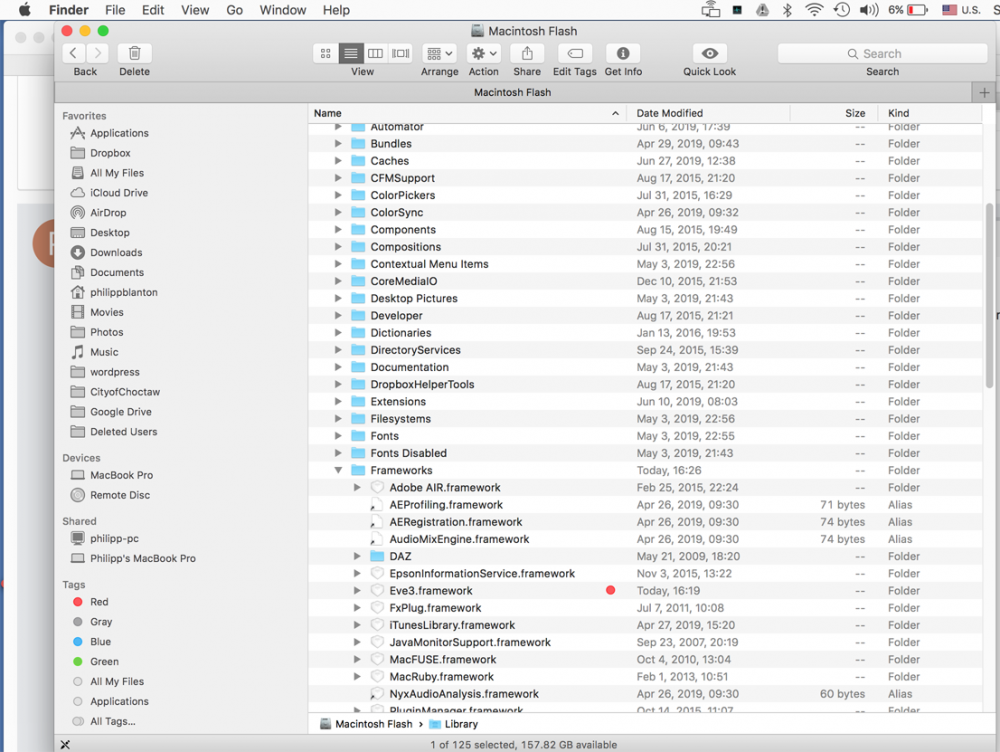
-
I have also installed it on my Window's computer running Windows 7, and the program just died.
-
The animator cannot be opened because of a problem. Check with the developer to make sure animator works with this version OS X. you may need to reinstall the application. Be sure to install any available updates for the application and OS X.
I ran the software for the dongle. Tried to start the program and got this message. I deleted EIAS v8, restarted my computer and reinstalled the program. The same message reappeared. Can you help me? Thank you in advance.
Process: Animator [790]
Path: /Applications/EIAS 8.0.0/Animator.app/Contents/MacOS/Animator
Identifier: com.electricimage.animator
Version: ???
Code Type: X86 (Native)
Parent Process: ??? [1]
Responsible: Animator [790]
User ID: 501Date/Time: 2019-07-06 12:23:07.259 -0500
OS Version: Mac OS X 10.11.6 (15G22010)
Report Version: 11
Anonymous UUID: D4948F10-664C-F6CF-1192-A29D9EC7EAFC
Time Awake Since Boot: 2200 secondsSystem Integrity Protection: enabled
Crashed Thread: 0
Exception Type: EXC_BREAKPOINT (SIGTRAP)
Exception Codes: 0x0000000000000002, 0x0000000000000000
Exception Note: EXC_CORPSE_NOTIFYApplication Specific Information:
dyld: launch, loading dependent librariesDyld Error Message:
Library not loaded: @executable_path/Eve3.framework/Versions/A/Eve3
Referenced from: /Applications/EIAS 8.0.0/Animator.app/Contents/MacOS/Animator
Reason: image not foundBinary Images:
0x8fe32000 - 0x8fe66df7 dyld (360.22) <42DA1327-7E0F-3C1D-91D1-E1F5016097ED> /usr/lib/dyld
0x93534000 - 0x93534fff com.apple.Carbon (154 - 157) <25DB41AD-B46F-3FC2-8FFB-325750777CC0> /System/Library/Frameworks/Carbon.framework/Versions/A/Carbon
0x95800000 - 0x9580eff3 com.apple.opengl (12.1.0 - 12.1.0) <B5548A63-47D8-3935-A244-CD9862837880> /System/Library/Frameworks/OpenGL.framework/Versions/A/OpenGL
0x99af4000 - 0x99d72fef com.apple.QuickTime (7.7.3 - 2943.14) <FA14660C-2299-376B-AE3A-EEB96FC3AC6D> /System/Library/Frameworks/QuickTime.framework/Versions/A/QuickTime
0x9ed2e000 - 0x9ed35fff com.apple.agl (3.3.1 - AGL-3.3.1) <1C926AFE-8290-36BC-93C1-5B696FC1A91A> /System/Library/Frameworks/AGL.framework/Versions/A/AGLModel: MacBookPro3,1, BootROM MBP31.0070.B07, 2 processors, Intel Core 2 Duo, 2.4 GHz, 4 GB, SMC 1.16f11
Graphics: NVIDIA GeForce 8600M GT, GeForce 8600M GT, PCIe, 256 MB
Memory Module: BANK 0/DIMM0, 2 GB, DDR2 SDRAM, 667 MHz, 0xCE00000000000000, 0x4D342037305435363633435A332D43453620
Memory Module: BANK 1/DIMM1, 2 GB, DDR2 SDRAM, 667 MHz, 0xCE00000000000000, 0x4D342037305435363633435A332D43453620
AirPort: spairport_wireless_card_type_airport_extreme (0x168C, 0x87), Atheros 5416: 4.0.74.0-P2P
Bluetooth: Version 4.4.6f4, 3 services, 18 devices, 1 incoming serial ports
Network Service: Wi-Fi, AirPort, en1
PCI Card: pci168c,24, Other Network Controller, PCI Slot 5
Serial ATA Device: WDC WD5000BEKT-60KA9T0, 500.11 GB
Parallel ATA Device: HL-DT-ST DVDRW GSA-S10N
USB Device: USB Bus
USB Device: USB UltraPro
USB Device: Bluetooth HCI
USB Device: USB Bus
USB Device: USB Bus
USB Device: USB Bus
USB Device: Apple Internal Keyboard / Trackpad
USB Device: IR Receiver
USB Device: USB Bus
USB Device: USB 2.0 Bus
USB Device: USB 2.0 Bus
USB Device: Built-in iSight
USB Device: Hub
USB Device: MT1887
USB Device: Hub in Apple Pro Keyboard
USB Device: USB Optical Mouse
USB Device: Apple Pro Keyboard
USB Device: Epson Perfection V39
USB Device: iPhone
Thunderbolt Bus:
-
Warning: This packages is incompatible with this version of OS X and may fail to install. Installing this package may damage your system, and the installation may fail. To stop the program and the installation, click "cancel installation". I did not click cancel and proceeded. In the end the installation did fail.
-
I have tried to reinstall my dongle for a licensed version of EI version 8 and receive the message that OS X universal Dongle installer is first omitted and when double-clicked, the error message states: You can't open the application "OS X Universal Dongle installer app" because PowerPC applications are no longer supported. Is there a workaround or an update to resolve this issue. If not, how can I get this program to work on my MacBook Pro.

Running El Capitan 10.11.6
in EIAS 8.0.0
Posted
Tried to manually place the attached components in Framework but Eve3.framework, Sentinel.framework, and SuperPro32.framework which have been sent to me, show as being not compatible (a circle with a diagonal line through it). BUT APPARENTLY, THE PROGRAM AFTER ERASING MY HARDDRIVE AND RE-INSTALLING ALL PROGRAMS, EIA IS NOT APPARENTLY WORKING - IT DOES LAUNCH. Will have to test a project within two weeks and let you know how things turn out. Cross your fingers. For now, thank you for your attention to this matter. Your attention to this matter is greatly appreciated. Thank you.